Loading
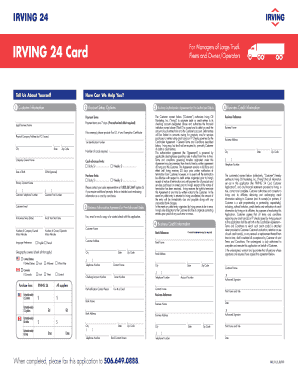
Get Irving 24 Card
How it works
-
Open form follow the instructions
-
Easily sign the form with your finger
-
Send filled & signed form or save
How to fill out the Irving 24 Card online
The Irving 24 Card is an essential document for managers of large truck fleets and owner/operators. This guide provides step-by-step instructions on how to accurately fill out the form online, ensuring that all required information is submitted efficiently.
Follow the steps to complete the Irving 24 Card with ease.
- Click ‘Get Form’ button to obtain the Irving 24 Card and open it in your web browser for editing.
- Begin with the customer information section. Enter your legal business name and, if applicable, tax exemption details including the Tax ID number and exemption certificate.
- Provide your physical company address. Ensure that a P.O. box is not used here. Include your tax identification number, city, state, and zip code.
- Fill out the owner or operator's information, including their name, date of birth, and optional Social Security Number.
- Input the primary contact details, including their name and customer telephone number.
- Indicate the number of company-owned and owner/operator motor vehicles you possess.
- Select your language preference between English and French, and specify the geographical coverage of your operations.
- Complete the business credit information section by providing references, including the business name, address, telephone number, and contact information.
- Review the business authorization agreement for pre-authorized debits. Make sure to provide the required banking information, including the bank address and contact details.
- Sign and date the application on behalf of your business to validate it.
- After filling out all sections, save your changes, download a copy, or print the completed form to share it with the relevant parties.
Complete your Irving 24 Card application online now for a seamless submission process.
Filling out a cc form requires you to input your basic details like identification and income. Make sure to provide accurate account numbers if you have existing credit cards. This information helps lenders evaluate your profile when applying for the Irving 24 Card.
Industry-leading security and compliance
US Legal Forms protects your data by complying with industry-specific security standards.
-
In businnes since 199725+ years providing professional legal documents.
-
Accredited businessGuarantees that a business meets BBB accreditation standards in the US and Canada.
-
Secured by BraintreeValidated Level 1 PCI DSS compliant payment gateway that accepts most major credit and debit card brands from across the globe.


