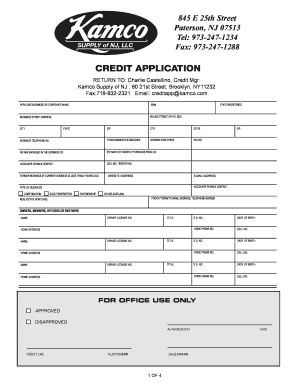
Get Kamco On Line Credit Application Fillable Form
How it works
-
Open form follow the instructions
-
Easily sign the form with your finger
-
Send filled & signed form or save
How to fill out the Kamco On Line Credit Application Fillable Form online
Filling out the Kamco On Line Credit Application Fillable Form online is a straightforward process that allows you to apply for credit efficiently. This guide will walk you through each section of the form, ensuring you provide all necessary information accurately and completely.
Follow the steps to successfully complete the Kamco credit application form online.
- Press the ‘Get Form’ button to access the credit application form and open it in your preferred editor.
- Start by entering the applicant's business or corporate name in the designated field, ensuring that it matches official documentation.
- Provide the Employer Identification Number (EIN) for your business, if applicable, in the corresponding section.
- Fill in the business street address including the billing address if it differs from the main address provided.
- Enter the city, state, and zip code for both the business and billing locations accurately.
- Input the business telephone number, fax number, and the year the business was established.
- Indicate the number of employees currently working at the business and the primary business activity.
- Include your estimated monthly purchases from Kamco to give a better context for credit assessment.
- List the accounts payable contact information, including their telephone and alternate contact numbers, such as a cell or beeper number.
- If your business has been established for less than two years, provide information about former businesses.
- Insert the website address and email address of the business.
- Select the type of business from the options provided, such as corporation, sole proprietor, or partnership.
- Fill in the attorney's name and contact details if applicable.
- List all owners, members, officers, or partners with their titles, home addresses, driver’s license numbers, and contact information. Repeat for each individual as required.
- Complete the bank references section with the name, address, account numbers, and contact information for each bank.
- Provide at least three business or trade references along with their contact details and phone numbers.
- Read and acknowledge the authorization section that allows Kamco to obtain credit reports for assessment.
- Sign the personal guarantee section and include printed names, ensuring proper understanding of your liabilities.
- Finally, review the acknowledgment section regarding the conditions of sale and terms of payment, then sign and date it.
- Once the form is completed, save changes, and choose to download, print, or share the form as needed.
Complete your Kamco On Line Credit Application Fillable Form online today to streamline your credit application process!
To fill a letter of credit application form, you can use the Kamco On Line Credit Application Fillable Form for guidance. Begin by providing your contact details, followed by specifics about the credit application. Ensure that you articulate your needs clearly, as this will help streamline the review process. Kamco's platform supports you in creating a comprehensive application that meets all requirements.
Industry-leading security and compliance
-
In businnes since 199725+ years providing professional legal documents.
-
Accredited businessGuarantees that a business meets BBB accreditation standards in the US and Canada.
-
Secured by BraintreeValidated Level 1 PCI DSS compliant payment gateway that accepts most major credit and debit card brands from across the globe.


