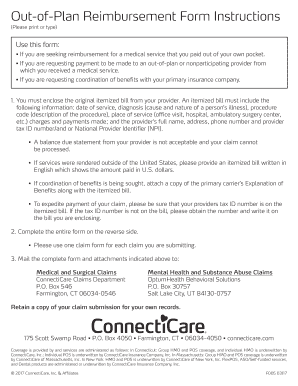
Get Out-of-plan Reimbursement Form Instructions - Connecticare
How it works
-
Open form follow the instructions
-
Easily sign the form with your finger
-
Send filled & signed form or save
How to fill out the Out-of-Plan Reimbursement Form Instructions - ConnectiCare online
Filling out the Out-of-Plan Reimbursement Form can seem daunting, but this guide offers clear and concise steps to help you complete it with ease. Follow the instructions below to ensure your reimbursement request is submitted correctly and efficiently.
Follow the steps to fill out the form accurately.
- Click ‘Get Form’ button to obtain the form and open it in the editor.
- Start by filling in the patient’s name, ID number, and address. Ensure that the information is accurate and written clearly to avoid delays in processing your claim.
- Indicate the patient’s status, such as single, married, or another designation, along with their employment or student status.
- Provide the patient’s birthdate and relationship to the insured person, selecting from options like self, spouse, or child.
- Answer the questions regarding the condition related to any accidents or illnesses, ensuring to select yes or no as appropriate.
- Fill in the insured’s name, address, and group information as it appears on the insurance ID card. Also, list the insured's date of birth.
- If applicable, complete the section regarding other insurance coverage by providing the details of the other insured, including their relationship and their insurance policy information.
- Describe the condition or illness in detail, which will help in better understanding your claim.
- Complete the required signature areas to authorize payment to the provider and authorize the release of any medical information necessary for processing your claim.
- Ensure to enclose all necessary documents, particularly the original itemized bill from your provider that meets all the specified criteria.
- Once all fields are filled out and documents attached, you can save your changes, download, print, or share the completed form according to your preference.
For efficient processing of your reimbursement, follow these steps to complete your Out-of-Plan Reimbursement Form online.
Submitting for reimbursement through Medicare involves a few steps. Begin by obtaining and filling out the Out-of-Plan Reimbursement Form Instructions - ConnectiCare. Collect your medical bills and other supporting documents, as they are crucial for processing your claim. Finally, submit your completed form and documents to the Medicare office as indicated in the instructions for a smooth reimbursement process.
Industry-leading security and compliance
-
In businnes since 199725+ years providing professional legal documents.
-
Accredited businessGuarantees that a business meets BBB accreditation standards in the US and Canada.
-
Secured by BraintreeValidated Level 1 PCI DSS compliant payment gateway that accepts most major credit and debit card brands from across the globe.


