Loading
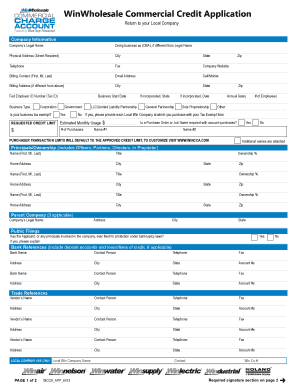
Get Winccaprizepoints Form
How it works
-
Open form follow the instructions
-
Easily sign the form with your finger
-
Send filled & signed form or save
How to fill out the Winccaprizepoints Form online
Filling out the Winccaprizepoints Form online can be a straightforward process when you have clear guidance. This guide will provide you with step-by-step instructions to ensure that you complete the form accurately and efficiently.
Follow the steps to complete the Winccaprizepoints Form online.
- Click ‘Get Form’ button to obtain the form and open it in the editor.
- Begin by entering your company's legal name and, if applicable, doing business as (DBA). Fill in the physical address, including street, city, state, and zip code. Ensure that the contact number and website information are current.
- Provide billing contact information, including the name (first, middle initial, last), email address, and mobile number. If the billing address is different from the physical address, complete that section as needed.
- Enter your federal employer identification number (tax ID) and select your business type from the provided options (e.g., corporation, LLC, partnership). If tax-exempt, indicate this and provide your tax-exempt form if needed.
- Fill in your requested credit limit and estimated monthly usage. Specify how many purchasers will be making transactions and list their names.
- Complete the principals/ownership section with details about the officers or partners, including their names, titles, ownership percentage, and home addresses.
- If applicable, provide details about any parent company, including its legal name and address.
- In the bank references section, include details for your banking institutions, such as bank names, addresses, contact persons, and account numbers.
- List trade references with local company names and contact details, as required.
- Review the information for accuracy. At the end of the form, you will find a signature section where you must provide your authorized signature and date.
- Once you have filled out all necessary sections and verified your entries, you can save changes, download, print, or share the completed form as needed.
Take the next step in your journey by completing the Winccaprizepoints Form online today.
About TOC Alerts Many scholarly journals publish a feed that contains the Table of Contents (TOC) for the most recent issue of the journal. TOC alerts update the feed each time a new issue of a journal is published. TOC alerts provide a convenient way to stay informed about current developments in an academic field.
Industry-leading security and compliance
US Legal Forms protects your data by complying with industry-specific security standards.
-
In businnes since 199725+ years providing professional legal documents.
-
Accredited businessGuarantees that a business meets BBB accreditation standards in the US and Canada.
-
Secured by BraintreeValidated Level 1 PCI DSS compliant payment gateway that accepts most major credit and debit card brands from across the globe.


