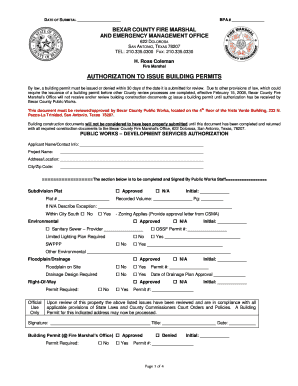
Get Coef Onpaystub Form
How it works
-
Open form follow the instructions
-
Easily sign the form with your finger
-
Send filled & signed form or save
How to fill out the Coef Onpaystub Form online
Filling out the Coef Onpaystub Form online can be a straightforward process when guided correctly. This form is essential for ensuring proper documentation in various administrative tasks. Follow this guide to learn how to efficiently complete each section of the form.
Follow the steps to successfully complete the Coef Onpaystub Form online.
- Press the ‘Get Form’ button to access the Coef Onpaystub Form and open it in the appropriate editor.
- Begin by entering the date of submittal in the designated field at the top of the form. Make sure to use the correct format to avoid confusion.
- Enter the BPA number in the provided space. This is vital for processing your application properly.
- Fill out the contact information for the Bexar County Fire Marshal and Emergency Management Office, including the address and contact numbers, as these details ensure proper communication.
- In the 'Authorization to Issue Building Permits' section, read the information carefully and prepare to fill in your project details.
- Complete the sections under 'Public Works – Development Services Authorization' with required details such as your name, project name, address, and location.
- In Section A, provide all necessary project information, including the building project name, address, city, along with the business owner's contact details.
- Utilize Section B to detail the fire protection system required. Ensure you check the appropriate boxes based on your project's needs.
- In Section C, briefly explain the use of the building or facility, offering enough detail to clarify your project purpose.
- Provide information in Section F regarding the architect, engineer, or designer involved in the project, including contact information.
- Fill out Section G with the contractor or builder’s information, ensuring that all contact details are accurate.
- Before submitting, review all filled sections for accuracy and completeness. Once confirmed, you can save changes, download, print, or share the completed form.
Start completing your Coef Onpaystub Form online today to streamline your documentation process.
A payroll group code is a unique identifier used to classify and organize employees within a company's payroll system. This code helps streamline payroll processing by categorizing employees based on factors like job type or payment frequency. Understanding your payroll group code is essential for ensuring accurate tax calculations and benefit allocations. If you're using the Coef Onpaystub Form, this code plays an important role in ensuring your paystub reflects the correct information.
Industry-leading security and compliance
-
In businnes since 199725+ years providing professional legal documents.
-
Accredited businessGuarantees that a business meets BBB accreditation standards in the US and Canada.
-
Secured by BraintreeValidated Level 1 PCI DSS compliant payment gateway that accepts most major credit and debit card brands from across the globe.


