Loading
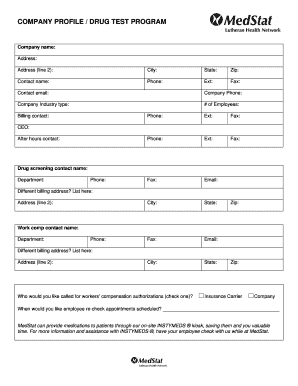
Get Business Profile Form
How it works
-
Open form follow the instructions
-
Easily sign the form with your finger
-
Send filled & signed form or save
How to fill out the Business Profile Form online
Filling out the Business Profile Form online is a crucial step in establishing your company's drug test program. This guide will walk you through each section of the form, ensuring that you provide the necessary information accurately and efficiently.
Follow the steps to complete the form with ease:
- Click ‘Get Form’ button to obtain the form and open it in the editor.
- Begin with the company name field. Enter your business name as it appears in official records.
- Next, fill in the address, including line 2 if needed. Ensure that the city, state, and zip code match your company's registered location.
- Provide a contact person's name and their phone number, including any extension if applicable. Include the contact's email for follow-up communications.
- Input the company phone number and select the industry type that best describes your business. Include the number of employees.
- Fill in the billing contact details. Repeat the phone and fax fields for this person and ensure to indicate their email.
- If there is a different billing address, provide the necessary details following the same format as the primary address fields.
- Specify the contact for workers' compensation authorizations and check the box for either the insurance carrier or the company.
- Indicate when you would like employee re-check appointments scheduled.
- Respond to the breath alcohol and drug test questions for the initial visit by checking 'Yes' or 'No'.
- Fill in the special instructions, if any, related to injury invoices and indicate the insurance company details for mailing purposes.
- Select the drug/alcohol screening options relevant to your company’s needs, and ensure you choose the appropriate collection methods.
- Choose the reporting options for drug screening results, indicating whether you prefer fax, internet access, or services provided by MedStat.
- Check the services you wish to request from MedStat to ensure full coverage of your company's requirements.
- Finally, save your changes, then download, print, or share the completed form as necessary.
Start filling out the Business Profile Form online today to ensure your company is ready for its drug test program.
Related links form
To submit a company profile, complete the Business Profile Form with accurate and detailed information regarding your business. Once all required fields are filled, you can submit the form through the specific platform or website. Be sure to review your input to ensure it represents your business accurately before submission.
Industry-leading security and compliance
US Legal Forms protects your data by complying with industry-specific security standards.
-
In businnes since 199725+ years providing professional legal documents.
-
Accredited businessGuarantees that a business meets BBB accreditation standards in the US and Canada.
-
Secured by BraintreeValidated Level 1 PCI DSS compliant payment gateway that accepts most major credit and debit card brands from across the globe.


