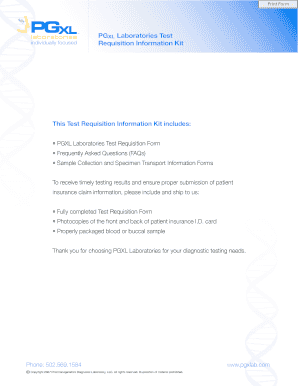
Get Pgxl Revenues Form
How it works
-
Open form follow the instructions
-
Easily sign the form with your finger
-
Send filled & signed form or save
How to fill out the Pgxl Revenues Form online
Filling out the Pgxl Revenues Form online is a crucial step in ensuring accurate and efficient management of your diagnostic testing. This guide provides clear instructions for each section of the form, making the process straightforward for all users, regardless of their experience level.
Follow the steps to complete the Pgxl Revenues Form online effectively.
- Click ‘Get Form’ button to access the document and open it in your browser for editing.
- Complete the patient and insurance information section. Enter the patient’s name, date and time of specimen collection, address, city, state, zip code, and contact numbers. Make sure to include the social security number and date of birth.
- Fill out the medical record number, height, weight, and ethnicity details, including the patient's gender.
- If you are not attaching the insurance ID card, provide the relationship to the insured and complete the insurance details for both primary and secondary insurance where applicable.
- Input the physician ordering the test, including their name, facility or group name, phone number, fax number, address, and the relevant ICD9 code.
- Ensure that all necessary items are included. Verify that you have the patient and physician signatures, and confirm that you are including the copy of the insurance card and the request for the test.
- Select the tests requested from the test menu and ensure that you have noted any additional remarks or specific requirements.
- Review all entered information for accuracy. Once confirmed, proceed to save your changes or download the form as needed.
- You can print the completed form for your records or share it accordingly to the submission guidelines.
Start completing your Pgxl Revenues Form online today for efficient document management!
Filing form 8689 requires you to first review your residency status and any tax obligations you have in different states. Use the Pgxl Revenues Form to help you accurately calculate your state tax credits. Fill out the form with your information, and be sure to double-check for any errors. Once completed, send it to the appropriate state tax agency to finalize your filing.
Industry-leading security and compliance
-
In businnes since 199725+ years providing professional legal documents.
-
Accredited businessGuarantees that a business meets BBB accreditation standards in the US and Canada.
-
Secured by BraintreeValidated Level 1 PCI DSS compliant payment gateway that accepts most major credit and debit card brands from across the globe.


