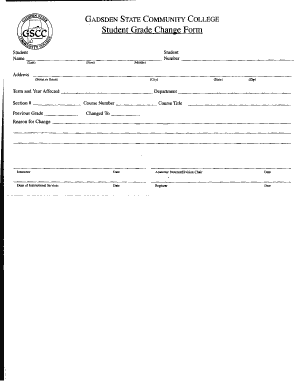
Get Student Grade Form
How it works
-
Open form follow the instructions
-
Easily sign the form with your finger
-
Send filled & signed form or save
How to fill out the Student Grade Form online
This guide provides a detailed overview of the Student Grade Form, outlining each section and field you need to complete in order to submit your request successfully online. Follow these instructions to ensure all necessary information is accurately provided.
Follow the steps to complete the Student Grade Form online:
- Press the ‘Get Form’ button to access the form and open it in your editing tool.
- Enter your personal details in the 'Student' section, including your first name, middle name, and last name.
- Provide your address in the designated fields, including street or route, city, state, and zip code.
- Indicate the term and year affected by the grade change in the appropriate fields.
- Fill out the department and section number related to the course for which you are requesting a grade change.
- Document your previous grade and the grade you are requesting the change to in the respective fields.
- Enter the course title accurately, ensuring it matches your records.
- State your reason for the change in the provided field, being as clear and concise as possible.
- Sign and date the form in the appropriate areas, ensuring your signature is clear.
- If applicable, have your academic director or division chair sign and date the form.
Complete your Student Grade Form online today for a seamless experience.
A student grade is an evaluation of a student's performance in their studies, communicated through a letter or percentage system. It serves as a clear indicator of a student’s understanding of the material. Utilizing a Student Grade Form can provide a structured way to document these evaluations, offering both students and educators valuable insights into academic progress. This organized approach streamlines communication about performance.
Industry-leading security and compliance
-
In businnes since 199725+ years providing professional legal documents.
-
Accredited businessGuarantees that a business meets BBB accreditation standards in the US and Canada.
-
Secured by BraintreeValidated Level 1 PCI DSS compliant payment gateway that accepts most major credit and debit card brands from across the globe.


