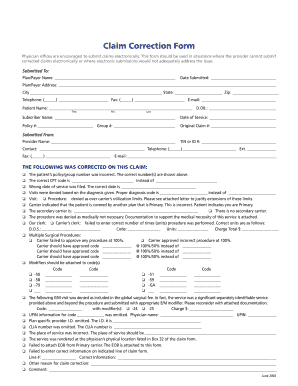
Get Corrected Claim Form
How it works
-
Open form follow the instructions
-
Easily sign the form with your finger
-
Send filled & signed form or save
How to fill out the Corrected Claim Form online
Filling out the Corrected Claim Form accurately is essential for ensuring that corrected claims are processed efficiently. This guide provides clear, step-by-step instructions to help users complete the form online with confidence.
Follow the steps to fill out the Corrected Claim Form online
- Press the ‘Get Form’ button to access the Corrected Claim Form and open it in your preferred document editing platform.
- Begin by entering the plan or payer name at the top of the form, followed by the date of submission. Ensure that this information is accurate to avoid processing delays.
- Input the plan or payer address, including the city, state, and zip code. Double-check these details for correctness.
- Provide contact information for the payer, including a telephone and fax number, as well as an email address.
- Next, fill in the patient’s name along with their date of birth, including the first name, middle initial, and last name.
- Enter the subscriber's name and the date of service related to the claim. Include the policy number and group number for verification.
- Record the original claim number to which this correction pertains.
- In the 'Submitted From' section, add the provider's name and their TIN or ID number.
- Include contact information for the provider, incorporating a telephone number with extension, fax number, and email address.
- In the section titled 'The following was corrected on this claim,' check the appropriate box(es) to indicate what corrections are being made. Provide any additional details that may be necessary under each option chosen.
- For each correction noted, provide detailed information as required, including codes and units for procedures if applicable.
- If documentation is required to support the corrections, indicate that it is attached to the submission.
- Review all entries for accuracy and clarity, ensuring that all sections are filled out completely.
- Finally, save your changes, and download or print the completed form for submission. You may also share it electronically as required.
Complete your Corrected Claim Form online today to ensure your claims are processed quickly and accurately.
The difference between resubmission and corrected claims primarily lies in their context; a resubmission is typically a second attempt for approval of a claim submitted unchanged from the original, often due to initial denial. In contrast, a corrected claim involves actual changes to the information provided in the original claim. Utilizing the Corrected Claim Form helps clarify these differences for insurance providers, ensuring your claims are processed according to the latest information provided.
Industry-leading security and compliance
-
In businnes since 199725+ years providing professional legal documents.
-
Accredited businessGuarantees that a business meets BBB accreditation standards in the US and Canada.
-
Secured by BraintreeValidated Level 1 PCI DSS compliant payment gateway that accepts most major credit and debit card brands from across the globe.


