Loading
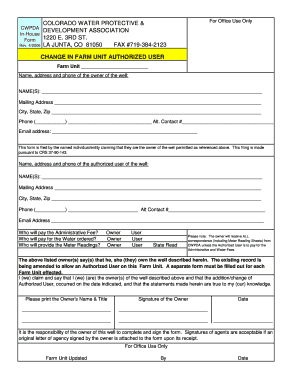
Get Cwpda
How it works
-
Open form follow the instructions
-
Easily sign the form with your finger
-
Send filled & signed form or save
How to fill out the Cwpda online
Filling out the Colorado Water Protective Development Association (Cwpda) form online is a straightforward process that ensures timely updates to well ownership records. This guide provides clear instructions on navigating each section of the form to facilitate a smooth filing.
Follow the steps to complete the Cwpda form online.
- Click ‘Get Form’ button to access the Cwpda form and open it in your preferred document editor.
- Begin by entering the 'Farm Unit' information in the designated field. This identifies the specific area related to the well.
- Provide the name, address, and phone number of the well owner in the specified fields. Ensure that all contact information is accurate and up to date.
- Next, complete the section for the authorized user's information, which includes their name, mailing address, city, state, zip code, phone number, alternate contact number, and email address.
- Indicate who will pay the administrative fee, who will cover the cost of the water ordered, and who will provide meter readings by selecting the appropriate option next to each question.
- In the declaration section, confirm ownership by stating your ownership status and the effective date of adding the authorized user. Enter your name and title as the owner.
- Sign the form where indicated to validate the information provided. Include the date of signing.
- After completing the form, review all entries for accuracy. Once verified, you can save the changes, download the form, print it, or share it as needed.
Get started on completing your Cwpda form online today for efficient processing.
A good CPD looks organized and thorough, showcasing your learning journey and professional development. It typically includes clear objectives, specific activities undertaken, and reflections on your growth. Use bullet points or sections for easy readability and include data that showcases your progress. For examples and templates, consider exploring the offerings at USLegalForms.
Industry-leading security and compliance
US Legal Forms protects your data by complying with industry-specific security standards.
-
In businnes since 199725+ years providing professional legal documents.
-
Accredited businessGuarantees that a business meets BBB accreditation standards in the US and Canada.
-
Secured by BraintreeValidated Level 1 PCI DSS compliant payment gateway that accepts most major credit and debit card brands from across the globe.


