Loading
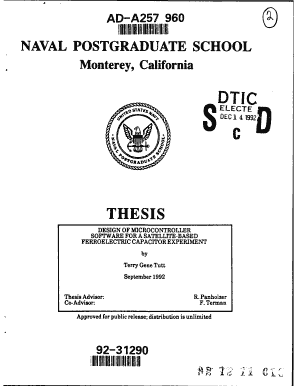
Get H-. I 1.:0 - Dtic - Dtic
How it works
-
Open form follow the instructions
-
Easily sign the form with your finger
-
Send filled & signed form or save
How to fill out the H-. I 1.:0 - DTIC - Dtic online
The H-. I 1.:0 - DTIC - Dtic form is a vital document for managing and submitting research and technical reports within the Defense Technical Information Center. This guide will provide clear, step-by-step instructions on how to effectively complete this form online, ensuring users can navigate each section with ease.
Follow the steps to complete the H-. I 1.:0 - DTIC - Dtic form online.
- Click 'Get Form' button to obtain the H-. I 1.:0 - DTIC - Dtic form. This action will open the form in the online editor.
- Begin filling out the form by entering the report security classification in Field 1a. You should select 'Unclassified' unless you have a different designation that legally applies.
- In Field 1b, if applicable, include any restrictive markings related to the document. If there are none, leave it blank.
- Fill out Field 2a with the security classification authority. This usually refers to the organization that classified the document.
- In Field 2b, indicate the declassification or downgrading schedule, if applicable.
- Field 3 requires details related to the distribution and availability of the report. Typically, you would enter 'Approved for public release; distribution is unlimited.'
- For Field 6a, input the name of the performing organization, such as 'Naval Postgraduate School'.
- In Field 6b, if applicable, enter the office symbol relevant to this document.
- Field 7a is for the name of the monitoring organization; typically, this is the same as Field 6a.
- Enter the address of the conducting organization in Field 6c, including city, state, and ZIP code.
- Fill in other necessary details such as the name of the funding/sponsoring organization, procurement identification number, and sources of funding numbers.
- Once all fields are filled out accurately, review the form to ensure all information is correct.
- Finalize by saving changes. You can download, print, or share the completed H-. I 1.:0 - DTIC - Dtic form as required.
Complete the H-. I 1.:0 - DTIC - Dtic form online today to ensure your research is properly documented and distributed.
The purpose of security classification guidance is to communicate classification decisions, promote uniform derivative classification and consistent application of classification decisions to all users of the relevant information.
Industry-leading security and compliance
US Legal Forms protects your data by complying with industry-specific security standards.
-
In businnes since 199725+ years providing professional legal documents.
-
Accredited businessGuarantees that a business meets BBB accreditation standards in the US and Canada.
-
Secured by BraintreeValidated Level 1 PCI DSS compliant payment gateway that accepts most major credit and debit card brands from across the globe.


