Loading
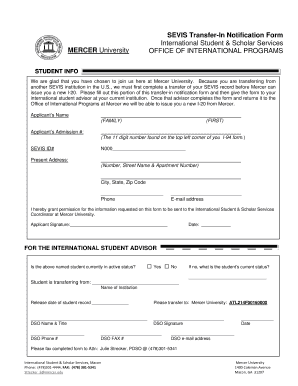
Get Mercer 1098 T
How it works
-
Open form follow the instructions
-
Easily sign the form with your finger
-
Send filled & signed form or save
How to fill out the Mercer 1098 T online
The Mercer 1098 T form is essential for reporting tuition payments and other qualified educational expenses. This guide provides comprehensive steps to assist you in accurately completing the form online, ensuring that you meet your reporting requirements effectively.
Follow the steps to fill out the Mercer 1098 T online with ease.
- Press the ‘Get Form’ button to access the Mercer 1098 T form and open it in your preferred online editor.
- Enter your name in the designated fields for applicant's name, ensuring you provide your last name first, followed by your first name.
- Input your admission number, which can be found on the top left corner of your I-94 form.
- Locate your SEVIS ID and enter it, formatted as 'N' followed by the unique identification number.
- Fill in your present address, including the street number, street name, apartment number (if applicable), city, state, and zip code.
- Provide your phone number and email address for contact purposes.
- Sign the form to grant permission for the information to be sent to the International Student & Scholar Services Coordinator at Mercer University.
- Date your signature to complete the applicant’s portion of the form.
- The international student advisor at your current institution will need to fill out their section, confirming your status and providing the name of the institution you are transferring from.
- Once the form is completed, ensure it is faxed to the International Student & Scholar Services at the provided fax number, and keep a copy for your records.
Complete your Mercer 1098 T form online today to ensure your educational expenses are reported correctly.
To get your 1098-T form from the University of Iowa, log into your myUI account. Navigate to the 'Student Information' section, where you will find your tax documents listed. Locate the Mercer 1098 T form and download it securely. If you need help, the university's financial aid office is available for any questions you may have.
Industry-leading security and compliance
US Legal Forms protects your data by complying with industry-specific security standards.
-
In businnes since 199725+ years providing professional legal documents.
-
Accredited businessGuarantees that a business meets BBB accreditation standards in the US and Canada.
-
Secured by BraintreeValidated Level 1 PCI DSS compliant payment gateway that accepts most major credit and debit card brands from across the globe.


