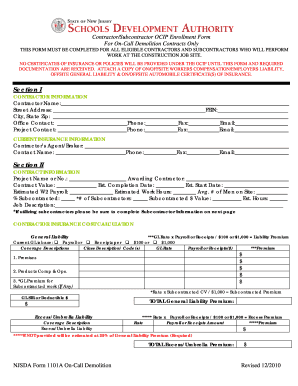
Get Colorado Contractorsubcontractor Ocip Enrollment Form
How it works
-
Open form follow the instructions
-
Easily sign the form with your finger
-
Send filled & signed form or save
How to fill out the Colorado Contractorsubcontractor Ocip Enrollment Form online
Filling out the Colorado Contractorsubcontractor Ocip Enrollment Form is crucial for all eligible contractors and subcontractors participating in construction projects. This guide provides clear, step-by-step instructions to help users complete the form accurately and efficiently.
Follow the steps to successfully complete the enrollment form.
- Click the ‘Get Form’ button to access the form and open it in your online editor.
- Complete Section I: Contractor Information. Enter the contractor name, street address, city, state, zip, office contact name, and phone numbers. Provide the email addresses for both office and project contacts, and include the contractor's agent/broker information, including their contact name, phone, fax, email, and the Federal Employer Identification Number (FEIN).
- In Section II: Contract Information, fill in required details such as the project name or number, awarding contractor, contract value, estimated completion date, estimated start date, estimated W2 payroll, estimated work hours, average number of workers on site, percentage of work subcontracted, number of subcontractors, subcontracted dollar value, estimated hours, and job description.
- Calculate Contractor Insurance Costs. Enter general liability rates and determine premiums based on payroll or receipts, depending on your selected calculation method. Also, detail any additional premiums for subcontracted work and provide excess/umbrella liability coverage amounts.
- List any subcontractor premiums in the dedicated area, ensuring you provide a completed enrollment form for each subcontractor and calculate the total subcontractor premium.
- Summarize the total contractor insurance premium by adding general liability, excess, and subcontractor premiums. Include overhead and profit markup to derive the total cost of insurance.
- Finalize your submission by signing the form, printing your name, indicating your job title, and providing the date. Then, send the form to the designated address or fax number provided.
- Review all entered information for accuracy before saving changes. You can then download, print, or share the completed form as needed.
Complete the Colorado Contractorsubcontractor Ocip Enrollment Form online today to ensure compliance and facilitate a smooth enrollment process.
To fill out a contractor agreement, begin by clearly stating the parties involved, including their contact information. Next, outline the project scope, payment terms, and timelines. Be precise about responsibilities and conditions to prevent misunderstandings. Using templates from Uslegalforms can enhance the accuracy of the Colorado Contractorsubcontractor Ocip Enrollment Form process.
Industry-leading security and compliance
-
In businnes since 199725+ years providing professional legal documents.
-
Accredited businessGuarantees that a business meets BBB accreditation standards in the US and Canada.
-
Secured by BraintreeValidated Level 1 PCI DSS compliant payment gateway that accepts most major credit and debit card brands from across the globe.


