Loading
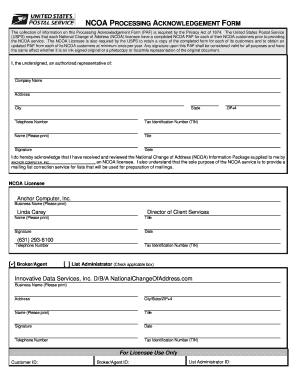
Get Paf Form
How it works
-
Open form follow the instructions
-
Easily sign the form with your finger
-
Send filled & signed form or save
How to fill out the Paf Form online
Filling out the Processing Acknowledgement Form (PAF) online is a straightforward process designed to streamline the National Change of Address (NCOA) licensing requirements. This guide provides step-by-step instructions for completing the form effectively.
Follow the steps to successfully complete the PAF Form online.
- Click ‘Get Form’ button to access the PAF Form and open it in your preferred online editor.
- Enter your company's information in the designated fields. This includes your company name, address, city, state, and ZIP+4.
- Provide a valid telephone number where your company can be reached. Ensure this number is accurate for communication purposes.
- Fill in the Tax Identification Number (TIN) for your company, as required by the USPS.
- Print your name clearly in the 'Name' section, ensuring it is legible.
- Indicate your title within the organization to validate your authority to submit the form.
- Signing the form is crucial. Include your signature and the date when you are completing the form.
- If applicable, provide the information for the NCOA Licensee and ensure that the person has the authority to sign.
- Check the appropriate box under 'Broker/Agent' or 'List Administrator' as relevant to your role.
- Finally, review all the information provided to ensure accuracy, and save your changes. You can then download, print, or share the form as needed.
Complete your PAF Form online today for efficient processing and compliance.
Filling out form BSF186A requires specific information regarding goods you are bringing into the country. Begin by carefully reviewing the instructions provided with the form. Make sure to provide accurate details about your declarations to avoid delays and ensure compliance with regulations.
Industry-leading security and compliance
US Legal Forms protects your data by complying with industry-specific security standards.
-
In businnes since 199725+ years providing professional legal documents.
-
Accredited businessGuarantees that a business meets BBB accreditation standards in the US and Canada.
-
Secured by BraintreeValidated Level 1 PCI DSS compliant payment gateway that accepts most major credit and debit card brands from across the globe.


