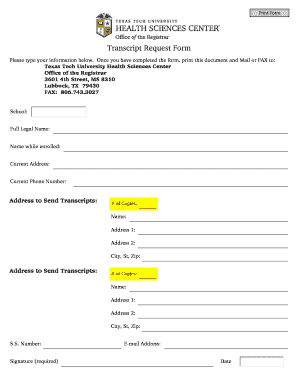
Get Ttu Transcript Request
How it works
-
Open form follow the instructions
-
Easily sign the form with your finger
-
Send filled & signed form or save
How to fill out the Ttu Transcript Request online
Filling out the Ttu Transcript Request form online is a straightforward process that allows you to request your academic transcripts efficiently. This guide will provide you with step-by-step instructions to ensure you complete the form accurately and submit your request without any issues.
Follow the steps to fill out your Transcript Request form online
- Press the ‘Get Form’ button to access the Transcript Request Form and open it for editing.
- Begin by entering your school information in the designated field. This identifies the institution from which you are requesting transcripts.
- Next, input your full legal name as it appears on official documents. Be sure to check for any typos.
- Fill out your name while enrolled if it differs from your legal name. This information helps the registrar locate your records.
- Provide your current address, ensuring it is complete and accurate, as this will be your contact information.
- Enter your current phone number for any follow-up questions regarding your request.
- Specify the address where you would like your transcripts to be sent. Be clear and include all necessary details.
- Indicate the number of copies you require by filling in the relevant field.
- Complete the fields for the address to send the transcripts, including name, address line 1, address line 2 (if needed), city, state, and ZIP code.
- Repeat step 8 for additional copies if you are sending to multiple addresses.
- Input your Social Security number in the provided field to assist with identification.
- Sign the form, as a signature is required for processing your request.
- Enter your email address to receive confirmation or updates about your request.
- Finally, include the date on which you are submitting the request.
- Once you have completed all sections, save your changes and prepare to print the document for mailing or faxing.
Take the next step in obtaining your transcripts by filling out the Ttu Transcript Request form online today!
When making a transcript request, clearly state your intention and include relevant details like your full name and student ID. It’s helpful to mention why you need the transcript and specify the type you are requesting. A well-articulated Ttu Transcript Request secures your position in the processing queue, making it easier for the university staff to assist you.
Industry-leading security and compliance
-
In businnes since 199725+ years providing professional legal documents.
-
Accredited businessGuarantees that a business meets BBB accreditation standards in the US and Canada.
-
Secured by BraintreeValidated Level 1 PCI DSS compliant payment gateway that accepts most major credit and debit card brands from across the globe.


