Loading
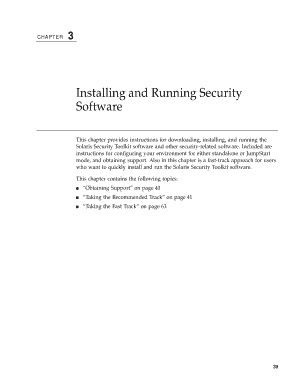
Get Installing And Running Security
How it works
-
Open form follow the instructions
-
Easily sign the form with your finger
-
Send filled & signed form or save
How to fill out the Installing And Running Security online
This guide provides a clear and supportive overview of how to fill out the Installing And Running Security document online. By following the outlined steps, users with varying levels of experience will be able to effectively complete the necessary forms.
Follow the steps to successfully fill out the Installing And Running Security form.
- Click the ‘Get Form’ button to access the form and open it in your preferred editor.
- Review the introductory instructions at the top of the form to understand the purpose of the document. Make sure to familiarize yourself with the content before filling out the required fields.
- Fill in your personal information. This may include your name, contact details, and any relevant identification numbers. Ensure that all information is accurate and up-to-date.
- Navigate to the section regarding software installation. Here, you may need to select the mode you will be using – Standalone or JumpStart. Choose the appropriate option based on your system's requirements.
- Follow the prompts to configure your environment based on the selected mode. This may involve downloading additional security software or adjusting system settings.
- Once all information is filled out, review the document for completeness and accuracy. Pay special attention to any mandatory fields that may be indicated.
- After ensuring that everything is correct, you may proceed to save the changes. You will typically have options to download, print, or share the completed form.
Complete the Installing And Running Security document online to ensure your security needs are met effectively.
How To Security Cameras Outside Create a plan. Map out your priority areas and the angles where you want to place your cameras. ... Download the camera's app. ... Connect the camera to Wi-Fi. ... Prepare a camera mount. ... the camera. ... Test it out.
Industry-leading security and compliance
US Legal Forms protects your data by complying with industry-specific security standards.
-
In businnes since 199725+ years providing professional legal documents.
-
Accredited businessGuarantees that a business meets BBB accreditation standards in the US and Canada.
-
Secured by BraintreeValidated Level 1 PCI DSS compliant payment gateway that accepts most major credit and debit card brands from across the globe.


