Loading
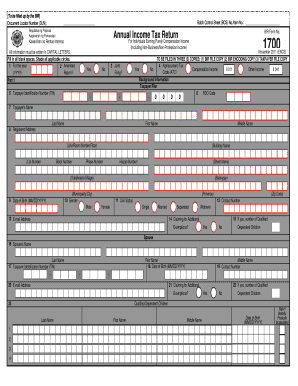
Get Tax Return Form Pdf
How it works
-
Open form follow the instructions
-
Easily sign the form with your finger
-
Send filled & signed form or save
How to fill out the Tax Return Form Pdf online
Filling out the Tax Return Form Pdf online can seem complex, but with the right guidance, you can navigate each section with confidence. This guide provides clear, step-by-step instructions to help you complete the form accurately.
Follow the steps to efficiently complete your Tax Return Form Pdf
- Click ‘Get Form’ button to obtain the form and open it in the editor.
- Begin by entering the year for which you are filing the tax return in the designated field.
- Indicate whether this is an amended return by selecting 'Yes' or 'No' in the respective circle.
- Fill in your taxpayer identification number (TIN) accurately in the provided space.
- Complete the background information section with your name, registered address, date of birth, and contact information. Ensure all information is in capital letters.
- Specify your civil status and gender by selecting the appropriate options.
- If applicable, indicate if you are claiming additional exemptions by selecting 'Yes' or 'No' and include details for qualified dependent children.
- Proceed to Part II to compute your tax. Report your gross compensation income and any non-taxable compensation, filling in the amounts accurately.
- Deduct any applicable deductions, such as premiums on health and hospitalization insurance, and calculate your total deductions.
- Calculate your total tax due or any overpayment by following the sections and formulas provided in the form.
- Review your entries for accuracy and ensure all applicable boxes are shaded correctly.
- Once you have filled out the form, save your changes, and you can choose to download, print, or share the form as needed.
Start filling out your Tax Return Form Pdf online today and ensure your financial obligations are met efficiently.
To fill out your tax form, start by obtaining the correct Tax Return Form Pdf specific to your needs. Ensure you have all income and deduction information handy to fill the form accurately. Take your time to complete each section carefully and review the entries for accuracy. If needed, seek help from tax professionals or resources from uslegalforms for assistance in navigating the process.
Industry-leading security and compliance
US Legal Forms protects your data by complying with industry-specific security standards.
-
In businnes since 199725+ years providing professional legal documents.
-
Accredited businessGuarantees that a business meets BBB accreditation standards in the US and Canada.
-
Secured by BraintreeValidated Level 1 PCI DSS compliant payment gateway that accepts most major credit and debit card brands from across the globe.


