Loading
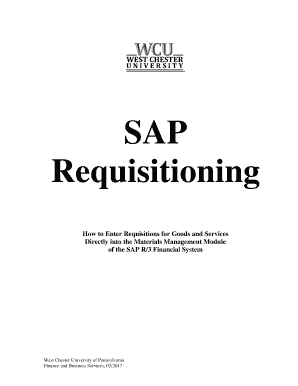
Get Sap Requisitioning - Wcupa
How it works
-
Open form follow the instructions
-
Easily sign the form with your finger
-
Send filled & signed form or save
How to fill out the SAP Requisitioning - Wcupa online
This guide provides a detailed overview of how to use the SAP Requisitioning form at West Chester University. Follow these instructions to successfully complete and submit your requisition for goods and services.
Follow the steps to complete your requisition accurately.
- Click the ‘Get Form’ button to acquire the requisition form and access it within your designated online document interface.
- Log in to the SAP system and enter the transaction code ME51N in the command field to navigate to the requisition interface.
- In the Header section, enter the relevant notes necessary for processing the requisition. This includes vendor information and a justification for the expense.
- Move to the Item Overview section to document the specific items you are requisitioning. Fill in required fields such as short text, material group, quantity, unit, delivery date, and valuation price.
- Next, complete the Item Detail section for each line item. This includes entering specific data under various tabs, such as Account Assignment that contains key details like GL account number and recipient.
- Utilize the Delivery Address tab to specify the shipping destination for the items. Ensure to include the full address and contact information.
- Conduct a check on your requisition by clicking the Check button to ensure all data entries are valid and correct.
- If all entries are satisfactorily validated, save your requisition by clicking the Save button, and note the newly generated requisition number for your records.
- You may also choose to download or print the requisition for your records, or share it with relevant stakeholders.
Begin filling out your SAP Requisitioning - Wcupa form online today!
Industry-leading security and compliance
US Legal Forms protects your data by complying with industry-specific security standards.
-
In businnes since 199725+ years providing professional legal documents.
-
Accredited businessGuarantees that a business meets BBB accreditation standards in the US and Canada.
-
Secured by BraintreeValidated Level 1 PCI DSS compliant payment gateway that accepts most major credit and debit card brands from across the globe.


