Loading
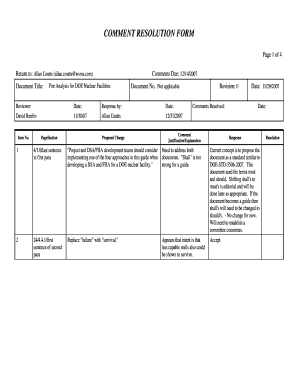
Get Comment Resolution Form - Efcog - Efcog
How it works
-
Open form follow the instructions
-
Easily sign the form with your finger
-
Send filled & signed form or save
How to fill out the COMMENT RESOLUTION FORM - EFCOG - Efcog online
Navigating the COMMENT RESOLUTION FORM - EFCOG - Efcog can be an essential part of managing comments related to fire analysis documents for DOE nuclear facilities. This guide provides a clear, professional, and supportive approach to ensure that every user can effectively complete this form online.
Follow the steps to effectively fill out the form.
- Press the ‘Get Form’ button to access the COMMENT RESOLUTION FORM and open it in the online editor.
- Fill in your contact information at the top of the form, including your name, email, and the date of submission.
- Enter the document title and document number, if applicable, along with the reviewer's name and the date. Ensure this information is accurate to maintain clarity.
- In the itemized section, list each comment that requires resolution, specifying the page or section number of the document being reviewed.
- For each comment, indicate the proposed change clearly. Reference the original comment's justification or explanation to ensure all stakeholders understand the rationale.
- Provide your response for each item, indicating whether the proposed change is accepted or rejected, along with a brief clarification of your stance.
- Ensure each comment is numbered consecutively, maintaining a clear organization for ease of reference by other reviewers.
- Once all fields are completed, save your changes to the form. You can then download, print, or share the document directly from the online platform as needed.
Complete your digital forms efficiently by utilizing online capabilities today!
EFCOG.org – Energy Facility Contractors Group.
Industry-leading security and compliance
US Legal Forms protects your data by complying with industry-specific security standards.
-
In businnes since 199725+ years providing professional legal documents.
-
Accredited businessGuarantees that a business meets BBB accreditation standards in the US and Canada.
-
Secured by BraintreeValidated Level 1 PCI DSS compliant payment gateway that accepts most major credit and debit card brands from across the globe.


