Loading
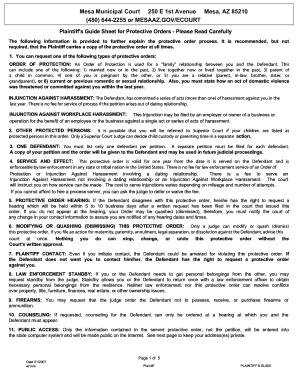
Get Ecourt Mesa
How it works
-
Open form follow the instructions
-
Easily sign the form with your finger
-
Send filled & signed form or save
How to fill out the Ecourt Mesa online
This guide provides clear instructions on completing the Ecourt Mesa form for protective orders online. Whether you are familiar with legal processes or new to them, this step-by-step approach aims to clarify the procedure and ensure accurate completion.
Follow the steps to fill out the Ecourt Mesa form effectively.
- Press the ‘Get Form’ button to access the Ecourt Mesa form and open it for editing.
- Begin by providing your personal information in the appropriate fields, such as your name, address, and telephone number.
- Select the type of protective order you are requesting by marking the correct option: Order of Protection, Injunction Against Harassment, or Injunction Against Workplace Harassment.
- Indicate the relationship between you and the defendant, checking all relevant options, and provide any necessary details.
- If applicable, mention any pending court actions and include the related case number.
- Answer questions regarding prior charges or arrests related to domestic violence, providing explanations as needed.
- Clearly state your reasons for requesting the protective order, including dates and a brief description of incidents.
- List any additional individuals you wish to include on the protective order, along with their birth dates.
- Specify locations from which the defendant should be ordered to stay away.
- If necessary, request an order concerning firearms possession.
- Conclude by signing the petition, acknowledging the truth of the information provided.
- Finally, save your completed form, and choose options to download, print, or share the document as needed.
Complete your protective order form online today.
Filing a motion in Arizona involves several steps. First, prepare your motion by clearly outlining your requests and reasons. Once completed, file it with the appropriate court, such as through Ecourt Mesa, which allows for electronic submission. After filing, ensure you serve copies to all parties involved to meet legal requirements.
Industry-leading security and compliance
US Legal Forms protects your data by complying with industry-specific security standards.
-
In businnes since 199725+ years providing professional legal documents.
-
Accredited businessGuarantees that a business meets BBB accreditation standards in the US and Canada.
-
Secured by BraintreeValidated Level 1 PCI DSS compliant payment gateway that accepts most major credit and debit card brands from across the globe.


