Loading
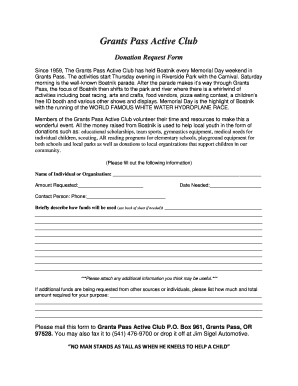
Get Donation Request Form
How it works
-
Open form follow the instructions
-
Easily sign the form with your finger
-
Send filled & signed form or save
How to fill out the Donation Request Form online
Filling out the Donation Request Form is a straightforward process that enables you to request financial support for essential projects. This guide will lead you through each step of completing the form accurately and effectively.
Follow the steps to successfully complete your Donation Request Form
- Click ‘Get Form’ button to obtain the form and open it in the editor.
- Enter your name or the name of your organization in the provided field at the top of the form. Ensure this is accurate as it identifies the applicant.
- In the 'Amount Requested' section, specify the exact amount of funding you are seeking. Be clear and concise in this entry.
- Fill in the 'Date Needed' field with the deadline for when the funds are necessary. This helps the organization prioritize requests based on urgency.
- Provide contact information by entering the name of your contact person and their phone number. This ensures that you can be reached for any clarifications.
- In the section asking for a brief description of how the funds will be utilized, provide a detailed and clear explanation of your intended use. If more space is required, utilize the back of the sheet if applicable.
- If you are seeking additional funding from other sources, indicate this in the specified section. List how much you are requesting from other entities and total the amount needed for your project.
- Review your completed form for accuracy and clarity to ensure all necessary information is provided.
- Once finished, you can save changes, download, print, or share the form as needed.
Begin your application process today — complete the Donation Request Form online!
A good sentence for donation could be, 'Your generous contribution can help us make a difference in our community.' This statement highlights the impact of the donation while encouraging action. Additionally, offer the Donation Request Form as a simple way for them to give.
Industry-leading security and compliance
US Legal Forms protects your data by complying with industry-specific security standards.
-
In businnes since 199725+ years providing professional legal documents.
-
Accredited businessGuarantees that a business meets BBB accreditation standards in the US and Canada.
-
Secured by BraintreeValidated Level 1 PCI DSS compliant payment gateway that accepts most major credit and debit card brands from across the globe.


