Loading
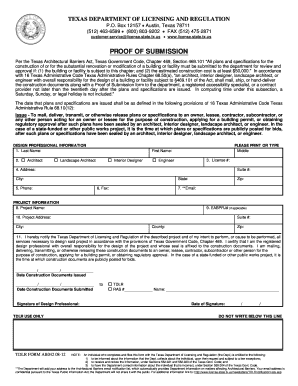
Get Tdlr Ab042 Fillable Form
How it works
-
Open form follow the instructions
-
Easily sign the form with your finger
-
Send filled & signed form or save
How to fill out the Tdlr Ab042 Fillable Form online
The Tdlr Ab042 Fillable Form is essential for complying with the Texas Architectural Barriers Act. This guide provides clear instructions to help you successfully complete the form online, ensuring your submission meets all requirements.
Follow the steps to complete the Tdlr Ab042 Fillable Form online
- Click the ‘Get Form’ button to access the fillable template. This action will allow you to open the document in a user-friendly format.
- Fill in the design professional information, including the last name, first name, middle initial, and check the appropriate box for your profession: architect, landscape architect, interior designer, or engineer.
- Enter your license number in the designated field to verify your credentials.
- Provide your address including suite number, city, state, and zip code in the specified fields.
- Indicate your phone number and fax number for easy communication.
- Input your email address to receive important notifications related to your submission.
- Complete the project information section by providing the project name and the EABPRJ# if applicable.
- Fill in the project address, ensuring to include the suite number, city, county, and zip code for accurate identification.
- In the certification area, confirm your intent to perform all necessary design services for the project by checking the corresponding box.
- Record the dates for when the construction documents were issued and when they were submitted.
- Sign the form where indicated to validate your submission as the design professional responsible for the project.
- After completing the form, save your changes. You may then download, print, or share the form as needed.
Complete your documentation online today to ensure compliance and receive timely approval.
To save fillable forms, follow the save function in your chosen software after completing the form. If you're using a platform like uslegalforms for the Tdlr Ab042 Fillable Form, simply click 'Save' or 'Export' to store your document in a secure format. Ensure you keep a backup, especially if you plan to share the form with others.
Industry-leading security and compliance
US Legal Forms protects your data by complying with industry-specific security standards.
-
In businnes since 199725+ years providing professional legal documents.
-
Accredited businessGuarantees that a business meets BBB accreditation standards in the US and Canada.
-
Secured by BraintreeValidated Level 1 PCI DSS compliant payment gateway that accepts most major credit and debit card brands from across the globe.


