Loading
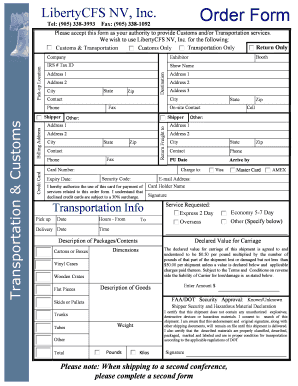
Get Organization: Contact Name: Address Line 1 Address Line 2 City State ...
How it works
-
Open form follow the instructions
-
Easily sign the form with your finger
-
Send filled & signed form or save
How to fill out the Organization: Contact Name: Address Line 1 Address Line 2 City State ... online
Filling out the Organization: Contact Name: Address Line 1 Address Line 2 City State ... form online is essential for ensuring accurate information submission for your needs. This guide walks you through each section to make the process straightforward and efficient.
Follow the steps to complete your form successfully.
- Click the ‘Get Form’ button to access the form and display it in the required editor.
- Enter the organization's name in the 'Organization' field. This ensures that the service provider has accurate identification for billing and service records.
- Fill in 'Contact Name' with the person responsible for this order. This should be someone who can address any inquiries regarding this form.
- Complete 'Address Line 1' with the primary address of the organization. If applicable, use 'Address Line 2' for additional location details.
- Input the 'City', 'State', and 'Zip' codes appropriately in their respective fields to ensure correct geographical identification.
- Provide a primary contact method by entering the 'Phone' number and 'Fax' number, if necessary, to facilitate communication.
- Select the type of services needed from the options available: Return Only, Transportation Only, Customs & Transportation, or Customs Only. This selection is essential for process clarity.
- Fill out the billing address fields, including the 'Billing Address' if it differs from the main organization address. Make sure to complete 'Address 3' and the following city and state fields as needed.
- Enter the payment details, including Credit Card information. Provide the card holder's name, card number, expiry date, and security code. Check that this information is secure and correctly formatted.
- Review all information for accuracy. Once satisfied, you can save your changes, download the form for your records, print it, or share it as needed.
Start completing your forms online today for seamless document management.
First line is the name of your building or the number. Second line is road name. Third is the area name. 4th is Town/City.
Industry-leading security and compliance
US Legal Forms protects your data by complying with industry-specific security standards.
-
In businnes since 199725+ years providing professional legal documents.
-
Accredited businessGuarantees that a business meets BBB accreditation standards in the US and Canada.
-
Secured by BraintreeValidated Level 1 PCI DSS compliant payment gateway that accepts most major credit and debit card brands from across the globe.


