Loading
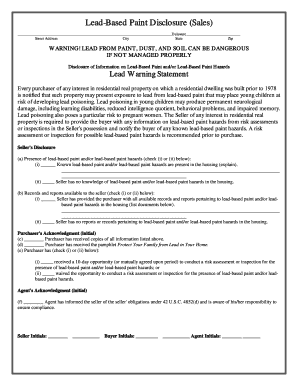
Get *axeonwatercom Form
How it works
-
Open form follow the instructions
-
Easily sign the form with your finger
-
Send filled & signed form or save
How to fill out the *axeonwatercom Form online
This guide provides clear and user-friendly instructions on how to properly fill out the *axeonwatercom Form online. Whether you are familiar with digital document management or new to the process, this guide aims to support you through each step involved.
Follow the steps to complete the form efficiently.
- Click ‘Get Form’ button to obtain the form and open it in the editor.
- Begin by entering the necessary information in the designated fields. Start with the street address, followed by the city, state, and zip code of the property in question.
- Read the Lead Warning Statement carefully, as it highlights the dangers associated with lead exposure for young children and pregnant women. This information is crucial for your understanding of environmental health risks.
- In the seller's disclosure section, indicate the presence of lead-based paint by checking the appropriate box (i or ii) and providing an explanation if known.
- Next, in the records and reports section, check either option (i) or (ii) to signify whether the seller has provided any relevant documentation related to lead-based paint hazards.
- For the purchaser's acknowledgment section, initial each statement confirming receipt of information and pamphlets. Indicate whether you choose to conduct or waive the opportunity for a lead assessment.
- In the agent's acknowledgment section, the agent must initial to confirm awareness of their obligations regarding lead disclosure.
- Finally, ensure all involved parties, including the seller, buyer, and agent, fill in their initials and dates in the certification of accuracy section. This confirms the information is truthful to the best of their knowledge.
- Once all sections are completed, review the form for accuracy. You can then save your changes, download, print, or share the completed form as needed.
Start filling out your *axeonwatercom Form online today for efficient document management.
Related links form
To file a fillable PDF form, use the axeonwatercom Form interface to access the required documents. Fill in all necessary information by clicking on each field, making sure to double-check your inputs. Once you have completed the form, save it or print it for submission according to your chosen method.
Industry-leading security and compliance
US Legal Forms protects your data by complying with industry-specific security standards.
-
In businnes since 199725+ years providing professional legal documents.
-
Accredited businessGuarantees that a business meets BBB accreditation standards in the US and Canada.
-
Secured by BraintreeValidated Level 1 PCI DSS compliant payment gateway that accepts most major credit and debit card brands from across the globe.


