Loading
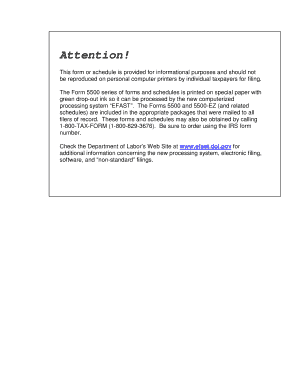
Get 1999 Form 5500-ez. Annual Return Of One-participant
How it works
-
Open form follow the instructions
-
Easily sign the form with your finger
-
Send filled & signed form or save
How to fill out the 1999 Form 5500-EZ. Annual Return Of One-Participant online
Filling out the 1999 Form 5500-EZ is an important process for individuals managing one-participant retirement plans. This guide will provide clear, step-by-step instructions to help you successfully complete the form online.
Follow the steps to fill out your Form 5500-EZ online.
- Press the ‘Get Form’ button to access the official Form 5500-EZ for 1999 and open it in your document management system.
- Begin with the Annual Report Identification Information section. Indicate the calendar year for which you are filing the return. Check the appropriate boxes if this is the first return, an amended return, the final return, or a short plan year return.
- In Part I, fill out your Basic Plan Information. Enter the name of the plan, the three-digit plan number (if applicable), and the effective date of the plan. Ensure all entries are typed or printed clearly.
- Complete the employer's name and address, including any doing business as (DBA) name if applicable. Make sure to provide accurate contact information including the EIN and telephone number.
- If the plan is administered by someone other than the employer, fill in the plan administrator’s name and contact details. If the administrator is the same as the employer, simply indicate 'Same'.
- Indicate the type of plan by checking the appropriate box. Specify if it is a defined benefit pension plan, money purchase pension plan, profit-sharing plan, stock bonus plan, or ESOP plan.
- Input the number of participants under various categories based on their ages at the end of the plan year. Review the instructions for the specific definitions.
- Report total plan assets and liabilities at the beginning and end of the year. This may require calculations of contributions, distributions, and other relevant financial information.
- If any specific transactions took place with disqualified persons, provide details about those transactions, indicating yes or no where prompted.
- Finally, review all entered information for accuracy before signing. The employer or plan administrator must sign and date the form, attesting to the accuracy of the information provided.
- Once completed, you can save changes to the document, download it for your records, print it, or share the completed form as necessary.
Complete your Form 5500-EZ online today for a smooth filing experience.
The plan sponsor, which is typically the individual who established the solo 401(k) plan, is responsible for filing the 1999 Form 5500-EZ. This individual must ensure the Annual Return Of One-Participant is filed accurately and on time. Using resources like US Legal Forms can assist in navigating the requirements and making the filing process smoother.
Industry-leading security and compliance
US Legal Forms protects your data by complying with industry-specific security standards.
-
In businnes since 199725+ years providing professional legal documents.
-
Accredited businessGuarantees that a business meets BBB accreditation standards in the US and Canada.
-
Secured by BraintreeValidated Level 1 PCI DSS compliant payment gateway that accepts most major credit and debit card brands from across the globe.


