Loading
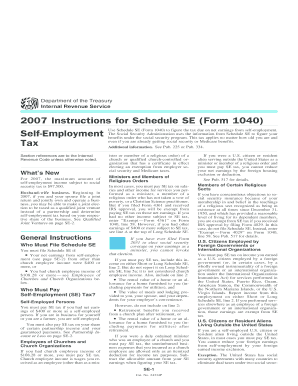
Get 2007 Schedule Se Form
How it works
-
Open form follow the instructions
-
Easily sign the form with your finger
-
Send filled & signed form or save
How to fill out the 2007 Schedule Se Form online
Filling out the 2007 Schedule Se Form online is an essential step for individuals reporting self-employment earnings. This guide provides clear and thorough instructions to help you complete the form accurately and efficiently.
Follow the steps to successfully fill out the Schedule Se Form online.
- Press the ‘Get Form’ button to access the 2007 Schedule Se Form, and open it within the online editor.
- Review the form layout. The first section typically requires you to provide your basic information, including your name and Social Security Number.
- Proceed to calculate your net earnings from self-employment. If your total net earnings are $400 or more, you’ll need to include this information in the designated fields on the form.
- If applicable, complete the sections for church employee income, indicating your earnings if they total $108.28 or more.
- Determine whether you need to use the Short Schedule Se or the Long Schedule Se based on your total self-employment income and any additional instructions provided in the form.
- If you had income from partnerships or multiple businesses, ensure that all relevant earnings are combined as per the guidelines and included in the respective segments.
- Fill in any additional required fields based on specific income sources, such as rental income or fees for direct selling. Make sure to include all taxable income.
- Double-check your entries for accuracy, ensuring no fields are left blank that require completion.
- Once you have verified all information, you can either save your changes, download, print, or share the form as needed.
Complete your 2007 Schedule Se Form online today to ensure timely submission and accurate reporting of your self-employment income.
Filing a Schedule A is not a requirement for everyone; it depends on whether you choose to itemize deductions or opt for the standard deduction. If you have significant deductible expenses, filling out Schedule A may benefit you. However, ensure that your primary obligations, such as completing the 2007 Schedule SE Form, are fully addressed before considering additional filings.
Industry-leading security and compliance
US Legal Forms protects your data by complying with industry-specific security standards.
-
In businnes since 199725+ years providing professional legal documents.
-
Accredited businessGuarantees that a business meets BBB accreditation standards in the US and Canada.
-
Secured by BraintreeValidated Level 1 PCI DSS compliant payment gateway that accepts most major credit and debit card brands from across the globe.


