Loading
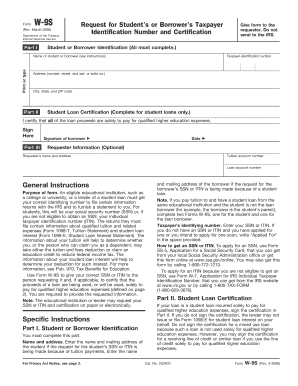
Get Form W-9s (rev. March 2008). Request For Student's Or Borrower's Taxpayer Identification Number And
How it works
-
Open form follow the instructions
-
Easily sign the form with your finger
-
Send filled & signed form or save
How to use or fill out the Form W-9S (Rev. March 2008). Request For Student's Or Borrower's Taxpayer Identification Number And online
Filling out Form W-9S is essential for students and borrowers seeking to provide their taxpayer identification number. This comprehensive guide will walk you through each section of the form to ensure accurate completion, whether you are applying for financial aid or student loans.
Follow the steps to complete Form W-9S online.
- Click ‘Get Form’ button to obtain the form and open it in the editor.
- In Part I, provide the name of the student or borrower. This must be printed or typed clearly. Ensure the name corresponds to the taxpayer identification request you are fulfilling.
- Next, enter the taxpayer identification number. This can be your Social Security Number (SSN) or Individual Taxpayer Identification Number (ITIN). If you have applied for one but it has not yet been issued, write 'Applied For'.
- Fill in the address. This includes the number, street, apartment or suite number, city, state, and ZIP code associated with the student or borrower.
- If the form is to certify loan information, complete Part II. Here, confirm that loan proceeds will solely cover qualified higher education expenses by signing where indicated.
- In Part III, provide your signature and the current date. Make sure your signature matches the name given in Part I.
- Optionally, fill in the requester information, including requester’s name and address, if known, and any relevant tuition or loan account numbers.
- Once completed, review all entries for accuracy. Save changes to the document, then download or print your completed form as needed for sharing.
Start completing your Form W-9S online for a smooth and efficient process.
Where do I get W9 form? W9 forms are provided for free by the Internal Revenue Service. To make sure that you receive an up-to-date form, get yours directly from IRS.gov.
Industry-leading security and compliance
US Legal Forms protects your data by complying with industry-specific security standards.
-
In businnes since 199725+ years providing professional legal documents.
-
Accredited businessGuarantees that a business meets BBB accreditation standards in the US and Canada.
-
Secured by BraintreeValidated Level 1 PCI DSS compliant payment gateway that accepts most major credit and debit card brands from across the globe.


