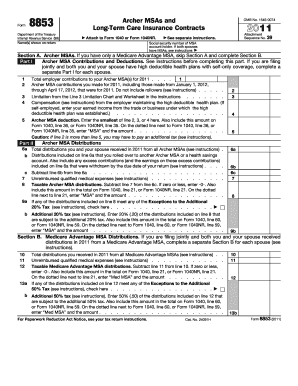
Get 2011 Form 8853
How it works
-
Open form follow the instructions
-
Easily sign the form with your finger
-
Send filled & signed form or save
How to fill out and sign 2011 Form 8853 online?
Get your online template and fill it in using progressive features. Enjoy smart fillable fields and interactivity.Follow the simple instructions below:The creation of legitimate documents can be expensive and time-consuming. Nevertheless, with our ready-made online templates, the process becomes easier. Now, generating a 2011 Form 8853 takes no longer than 5 minutes. Our state online forms and comprehensive guidelines reduce human errors.
Follow our straightforward steps to have your 2011 Form 8853 prepared quickly:
Utilize the fast search and robust cloud editor to create an accurate 2011 Form 8853. Eliminate the hassle and produce documents online!
- Select the template from the library.
- Fill in all required information in the necessary fillable fields. The user-friendly drag & drop interface makes it simple to add or relocate fields.
- Verify that all information is completed correctly, without errors or missing sections.
- Apply your electronic signature to the document.
- Just click Done to confirm the modifications.
- Save the data file or print out your PDF copy.
- Send immediately to the recipient.
Tips on how to fill out, edit and sign 2011 Form 8853 online
How to fill out and sign 2011 Form 8853 online?
Get your online template and fill it in using progressive features. Enjoy smart fillable fields and interactivity.Follow the simple instructions below:
The creation of legitimate documents can be expensive and time-consuming. Nevertheless, with our ready-made online templates, the process becomes easier. Now, generating a 2011 Form 8853 takes no longer than 5 minutes. Our state online forms and comprehensive guidelines reduce human errors.
Follow our straightforward steps to have your 2011 Form 8853 prepared quickly:
Utilize the fast search and robust cloud editor to create an accurate 2011 Form 8853. Eliminate the hassle and produce documents online!
- Select the template from the library.
- Fill in all required information in the necessary fillable fields. The user-friendly drag & drop interface makes it simple to add or relocate fields.
- Verify that all information is completed correctly, without errors or missing sections.
- Apply your electronic signature to the document.
- Just click Done to confirm the modifications.
- Save the data file or print out your PDF copy.
- Send immediately to the recipient.
How to modify Get 2011 Form 8853: personalize forms online
Utilize the functionality of the multi-featured online editor while finalizing your Get 2011 Form 8853. Employ the assortment of tools to swiftly complete the gaps and furnish the requested details promptly.
Preparing documents is labor-intensive and costly unless you have pre-made fillable templates and complete them digitally. The easiest method to handle the Get 2011 Form 8853 is to utilize our expert and multifunctional online editing tools. We equip you with all the necessary instruments for quick form completion and allow you to make any modifications to your templates, tailoring them to your specific requirements. Additionally, you can annotate the changes and leave remarks for other parties involved.
Here’s what you can accomplish with your Get 2011 Form 8853 in our editor:
Handling Get 2011 Form 8853 in our robust online editor is the quickest and most efficient method to organize, submit, and share your documentation in the manner you need from anywhere. The tool operates from the cloud, allowing you to access it from any location on any internet-enabled device. All templates you create or complete are safely stored in the cloud, so you can always retrieve them as needed and be assured of not misplacing them. Stop squandering time on manual document completion and eliminate paper; transition everything online with minimal effort.
- Fill in the gaps using Text, Cross, Check, Initials, Date, and Sign tools.
- Emphasize crucial information with a chosen color or underline them.
- Conceal sensitive details using the Blackout option or simply delete them.
- Upload images to illustrate your Get 2011 Form 8853.
- Replace the original text with one that aligns with your requirements.
- Add remarks or sticky notes to communicate with others regarding the updates.
- Insert extra fillable sections and assign them to particular individuals.
- Secure the document with watermarks, include dates, and bates numbers.
- Distribute the document in various manners and save it on your device or the cloud in multiple formats once you complete the adjustments.
If you have received income from an annuity, you generally will need to report it on your tax return. Depending on the type of annuity, different tax forms, such as the 1099-R, might apply. The 2011 Form 8853 does not cover annuities, but keeping accurate records for tax purposes is essential.
Industry-leading security and compliance
-
In businnes since 199725+ years providing professional legal documents.
-
Accredited businessGuarantees that a business meets BBB accreditation standards in the US and Canada.
-
Secured by BraintreeValidated Level 1 PCI DSS compliant payment gateway that accepts most major credit and debit card brands from across the globe.


