Loading
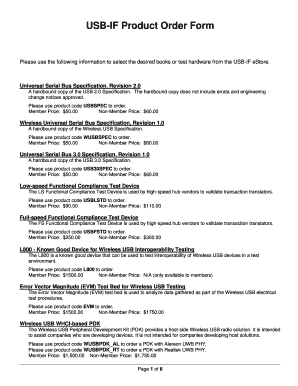
Get Usb-if Product Order Form - Usb.org - Usb
How it works
-
Open form follow the instructions
-
Easily sign the form with your finger
-
Send filled & signed form or save
How to fill out the USB-IF Product Order Form - USB.org - Usb online
Filling out the USB-IF Product Order Form is a straightforward process that allows users to order documentation and testing hardware from the USB Implementers Forum. This guide provides detailed, step-by-step instructions on how to complete the form accurately and efficiently.
Follow the steps to complete your order form online.
- Press the ‘Get Form’ button to access the USB-IF Product Order Form.
- Begin filling out the form by entering your company name and vendor ID. Be sure that the information is accurate, as this will be used for processing your order.
- Select the product code for each item you wish to order from the list provided. Make sure to also include a description to avoid any confusion.
- Input the quantity of each item you are ordering in the designated field. Ensure that the amount reflects your actual order.
- For members, verify the unit price and calculate the extended price for each item by multiplying the unit price by the quantity.
- If you are a non-member, please note the different pricing. Ensure accuracy in reflecting these differences on your order.
- Sum the total payment due at the bottom of the form and include any additional fees associated with shipping, if applicable.
- Complete the payment information section. Indicate your payment method and fill in the required details, such as credit card information or check details.
- Fill out the shipping information thoroughly, ensuring that no P.O. Boxes are provided, and include a valid contact number.
- Review the entire form for accuracy. Confirm that all fields are correctly filled out before proceeding.
- Once satisfied, print and fax the completed order form to USB-IF at 503-644-6708, or mail it with payment to the provided address.
Complete your USB-IF Product Order Form online today!
USB-A is a standard type of USB connector commonly used across different devices, including some Apple products. While some Apple devices have shifted to USB-C, many accessories still use USB-A for compatibility. For more information on USB connectivity options, check the USB-IF Product Order Form - USB - Usb to find suitable products.
Industry-leading security and compliance
US Legal Forms protects your data by complying with industry-specific security standards.
-
In businnes since 199725+ years providing professional legal documents.
-
Accredited businessGuarantees that a business meets BBB accreditation standards in the US and Canada.
-
Secured by BraintreeValidated Level 1 PCI DSS compliant payment gateway that accepts most major credit and debit card brands from across the globe.


