Loading
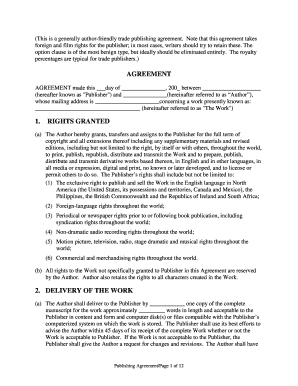
Get Publishlawyer Com Pubagreement
How it works
-
Open form follow the instructions
-
Easily sign the form with your finger
-
Send filled & signed form or save
How to fill out the Publishlawyer Com Pubagreement online
Filling out the Publishlawyer Com Pubagreement is an essential step for authors looking to publish their work professionally. This guide provides a clear and supportive walkthrough of the process to ensure a seamless experience.
Follow the steps to complete the Pubagreement with ease.
- Click ‘Get Form’ button to obtain the form and open it in your preferred online editor.
- In the space provided, enter the date the agreement is made. In the first blank, indicate the day, and in the second blank, write the month and year.
- Fill in the name of the publisher where indicated, followed by the author's name in the next blank.
- Provide the mailing address of the author in the designated area.
- Specify the title of the work being published in the section labeled 'The Work.'
- Move to the 'Rights Granted' section, where you will outline the rights being issued to the publisher. Ensure you understand which rights may be retained by the author.
- Identify the delivery date of the complete manuscript in the section that requires it, along with the approximate word count of the manuscript.
- Review the conditions regarding quoted material to ensure all necessary permissions are identified and will be obtained.
- In the 'Royalties' section, complete the advance amount and specify the payment schedule as outlined.
- Fill in additional terms as applicable across the sections concerning subsidiary rights, accounting, and warranties.
- Finalize your entry by signing the agreement where indicated and including your Tax Identification Number and relevant citizenship information.
- After completing the form, save your changes. You can then download, print, or share the completed document as necessary.
Start completing your Publishlawyer Com Pubagreement online today.
An example of an agreement could be a lease agreement between a landlord and a tenant detailing the rental terms. This document specifies the duration of the lease, payment terms, and responsibilities of both parties. For a variety of examples and templates, explore Publishlawyer Com Pubagreement, which offers resources for different types of agreements catering to diverse needs.
Industry-leading security and compliance
US Legal Forms protects your data by complying with industry-specific security standards.
-
In businnes since 199725+ years providing professional legal documents.
-
Accredited businessGuarantees that a business meets BBB accreditation standards in the US and Canada.
-
Secured by BraintreeValidated Level 1 PCI DSS compliant payment gateway that accepts most major credit and debit card brands from across the globe.


