Loading
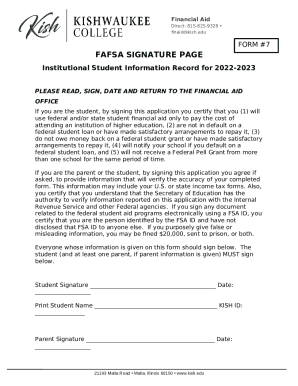
Get Fafsa Signature Sheet 2022-2023 Institutional Student Information ...
How it works
-
Open form follow the instructions
-
Easily sign the form with your finger
-
Send filled & signed form or save
How to fill out the FAFSA Signature Sheet 2022-2023 Institutional Student Information online
Filling out the FAFSA Signature Sheet is a crucial step in securing financial aid for your education. This guide will provide you with clear, step-by-step instructions on how to complete the form online, ensuring that you understand each component thoroughly.
Follow the steps to successfully complete your FAFSA Signature Sheet.
- Click 'Get Form' button to obtain the FAFSA Signature Sheet and open it for editing.
- Begin by carefully reading the information on the signature page. Ensure you understand the certification requirements outlined for both students and parents.
- If you are the student, sign the application in the designated area to confirm your agreement with the statements regarding the use of financial aid and your eligibility.
- Next, date your signature by entering the date next to your signature. This date is essential for verifying the timeliness of your application.
- Print your name clearly in the specified area along with your Kish ID number to identify yourself correctly.
- If parent information is provided, the parent must also sign and date the application in the respective areas. The parent should print their name in the provided space.
- Review all information filled out on the form for accuracy. Ensure that all necessary signatures are present before submission.
- Finally, save your changes, and if required, download, print, or share the completed form with the financial aid office.
Complete your FAFSA Signature Sheet online today to secure your financial aid.
(1) The person serving the summons shall promptly make proof of service to the court and shall identify the person served and shall describe the manner of service. If a summons is not served within 90 days after its issuance, it shall be returned stating the reasons for failure to serve.
Industry-leading security and compliance
US Legal Forms protects your data by complying with industry-specific security standards.
-
In businnes since 199725+ years providing professional legal documents.
-
Accredited businessGuarantees that a business meets BBB accreditation standards in the US and Canada.
-
Secured by BraintreeValidated Level 1 PCI DSS compliant payment gateway that accepts most major credit and debit card brands from across the globe.


