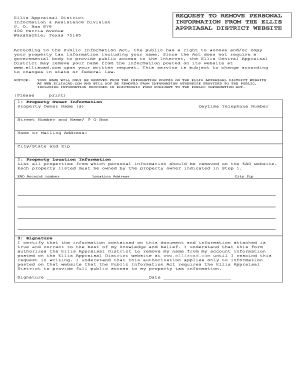
Get Elliscad
How it works
-
Open form follow the instructions
-
Easily sign the form with your finger
-
Send filled & signed form or save
How to fill out the Elliscad online
This guide provides clear, step-by-step instructions on how to complete the Elliscad form online, allowing users to remove their personal information from the Ellis Appraisal District website. Following these steps will ensure that your request is processed efficiently and accurately.
Follow the steps to successfully complete the Elliscad form online.
- Click the ‘Get Form’ button to obtain the Elliscad form and open it in the editor.
- In the first section, 'Property Owner Information,' input your name(s) in the designated field. Provide your daytime telephone number, as well as your street number and name or P.O. Box.
- Enter your home or mailing address, including city, state, and zip code in the appropriate fields.
- Move to the 'Property Location Information' section. List all properties from which you want personal information removed from the Ellis Appraisal District website. Ensure that each property is owned by you, as indicated in the previous section.
- For each property, fill in the EAD account number, location address, city, and zip code in the provided fields.
- In the 'Signature' section, certify that the information you provided is true and correct. Sign the form and include the date to validate your request.
- After confirming that all fields are filled out accurately, you can choose to save changes, download, print, or share the completed Elliscad form.
Take action now and submit your removal request online to protect your personal information.
Running a Conso file typically involves executing a command within your property management system to access the consolidated information. Different software may have unique procedures; however, it's essential to ensure that the Conso file is correctly formatted. With Elliscad, running your Conso files becomes much simpler, as the platform supports efficient data retrieval and reporting.
Industry-leading security and compliance
-
In businnes since 199725+ years providing professional legal documents.
-
Accredited businessGuarantees that a business meets BBB accreditation standards in the US and Canada.
-
Secured by BraintreeValidated Level 1 PCI DSS compliant payment gateway that accepts most major credit and debit card brands from across the globe.


