Loading
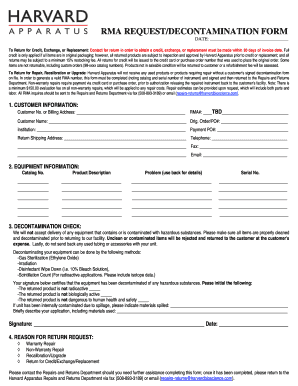
Get Rma Request/decontamination Form - Harvard Apparatus
How it works
-
Open form follow the instructions
-
Easily sign the form with your finger
-
Send filled & signed form or save
How to fill out the RMA REQUEST/DECONTAMINATION FORM - Harvard Apparatus online
Filling out the RMA request/decontamination form is an essential step when returning equipment to Harvard Apparatus for credit, repair, or inspection. This guide provides clear instructions on how to complete the form correctly, ensuring a smooth return process.
Follow the steps to complete the form effectively.
- Click the ‘Get Form’ button to obtain the form and open it in your browser.
- Provide your customer information in section 1. Fill out your customer number or billing address, customer name, institution, return shipping address, telephone number, fax number, and email address. Ensure all details are accurate to avoid delays in processing.
- In section 2, enter equipment information. List the catalog number, product description, the problem you are experiencing, and the serial number for each item you are returning. If more space is needed, you may continue on the back of the form.
- Complete section 3, which is the decontamination check. Confirm that all items have been properly cleaned and decontaminated before returning them. Initial each statement to certify that the returned product is not radioactive, biologically active, or dangerous to health. If applicable, indicate any materials that were spilled and briefly describe your application.
- In section 4, choose the reason for your return request by marking the appropriate option. You can select warranty repair, non-warranty repair, recalibration/upgrade, or return for credit/exchange/replacement.
- Provide a detailed description of the problem in section 5. Use clear and concise language to describe the issues you are facing with the equipment, ensuring all relevant details are included.
- Sign and date the form to confirm all information is accurate. A signed copy of this form must be on file to obtain a valid RMA number.
- Once completed, submit the form via fax or email to the Repairs and Returns Department. Keep a copy for your records.
Begin your return process today by completing the RMA request/decontamination form online.
Requesting an RMA is a straightforward process. Simply navigate to the RMA REQUEST/DECONTAMINATION FORM on the Harvard Apparatus site, fill it out with accurate information, and submit it. You can expect a prompt response from our team to assist you further on your request.
Industry-leading security and compliance
US Legal Forms protects your data by complying with industry-specific security standards.
-
In businnes since 199725+ years providing professional legal documents.
-
Accredited businessGuarantees that a business meets BBB accreditation standards in the US and Canada.
-
Secured by BraintreeValidated Level 1 PCI DSS compliant payment gateway that accepts most major credit and debit card brands from across the globe.


