Loading
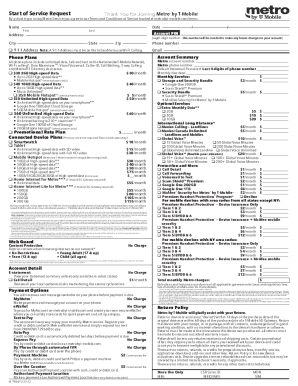
Get Metro Start Of Service Request 2022-2025
How it works
-
Open form follow the instructions
-
Easily sign the form with your finger
-
Send filled & signed form or save
How to fill out the Metro Start Of Service Request online
This guide provides clear and comprehensive instructions on completing the Metro Start Of Service Request online. Whether you are activating your service for the first time or making changes to your existing account, this guide will assist you in navigating the necessary fields effectively.
Follow the steps to fill out your service request with ease.
- Click ‘Get Form’ button to access the Metro Start Of Service Request form and open it in the available editor.
- Begin by entering your name. Fill in your first name in the designated field, followed by your last name in the appropriate section.
- Input your date of birth by selecting the date, month, and year using the provided fields.
- In the address section, include your street address, apartment number if applicable, city, state, and zip code.
- Enter your phone number along with the necessary area code. Ensure that this number is active as it may be used for future correspondence.
- Create an Account PIN, which is an eight-digit number. This PIN will be essential for making any future changes to your account.
- Select your desired phone plan from the available options. Review the details of each plan to ensure it meets your needs before making a selection.
- If applicable, choose any additional services or bundles you wish to include with your account, such as storage, security bundles, or optional data.
- Review all entered information for accuracy. Make sure your selections align with your preferences before submission.
- Once all fields are completed, you may save changes, download the form for your records, or share it as required.
Get started on your Metro Start Of Service Request online today!
How do I answer the complaint? Read the summons and make sure you know the date you must answer by. Read the complaint carefully. ... Write your answer. Sign and date the answer. Make copies for the plaintiff and yourself. Mail a copy to the plaintiff. ... File your answer with the court by the date on the summons.
Industry-leading security and compliance
US Legal Forms protects your data by complying with industry-specific security standards.
-
In businnes since 199725+ years providing professional legal documents.
-
Accredited businessGuarantees that a business meets BBB accreditation standards in the US and Canada.
-
Secured by BraintreeValidated Level 1 PCI DSS compliant payment gateway that accepts most major credit and debit card brands from across the globe.


