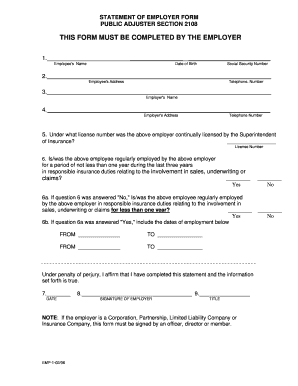
Get Employer Statement Form
How it works
-
Open form follow the instructions
-
Easily sign the form with your finger
-
Send filled & signed form or save
How to fill out the Employer Statement Form online
Filling out the Employer Statement Form online is an important process for employers to confirm the employment history and qualifications of their employees in the insurance industry. This guide will walk you through each step of the form to ensure it is completed accurately and efficiently.
Follow the steps to successfully complete the Employer Statement Form online.
- Press the ‘Get Form’ button to obtain the Employer Statement Form and open it in your preferred editor.
- Enter the employee's name in the designated field.
- Provide the employee's date of birth and Social Security Number.
- Fill in the employee's address and telephone number.
- Input the employer's name in the corresponding field.
- Complete the employer's address and telephone number.
- Indicate the license number under which the employer is continually licensed by the Superintendent of Insurance.
- Answer whether the employee was regularly employed for not less than one year in responsible insurance duties in sales, underwriting, or claims. Check either 'Yes' or 'No'.
- If 'No' was selected, indicate if the employee was employed for less than one year; again, check 'Yes' or 'No'.
- If 'Yes' was selected in question 6a, include the dates of employment in the spaces provided, specifying the periods of employment.
- Lastly, under penalty of perjury, affirm that the information is true by entering the date, signing the form, and including the title of the employer.
Complete the Employer Statement Form online today to ensure a smooth application process.
Related links form
To write an effective employee information form, start by gathering essential details such as the employee’s full name, contact information, and Social Security number. Next, include sections that capture job title, department, and start date. Ensure that your form is clear and easy to understand, as a well-structured Employee Statement Form can facilitate smoother processes for HR and employees.
Industry-leading security and compliance
-
In businnes since 199725+ years providing professional legal documents.
-
Accredited businessGuarantees that a business meets BBB accreditation standards in the US and Canada.
-
Secured by BraintreeValidated Level 1 PCI DSS compliant payment gateway that accepts most major credit and debit card brands from across the globe.


