Loading
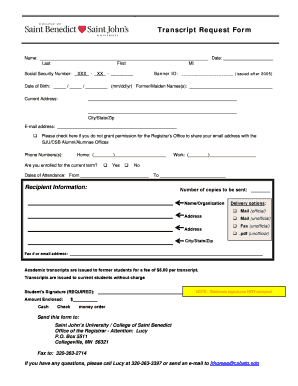
Get Transcript Request Form - College Of Saint Benedict & Saint John's ... - Csbsju
How it works
-
Open form follow the instructions
-
Easily sign the form with your finger
-
Send filled & signed form or save
How to fill out the Transcript Request Form - College Of Saint Benedict & Saint John’s online
This guide provides a step-by-step approach to filling out the Transcript Request Form for the College of Saint Benedict and Saint John's University. By following these instructions, users can effectively complete the form and request their academic transcripts.
Follow the steps to successfully complete the form.
- Press the ‘Get Form’ button to access and open the Transcript Request Form in your preferred editor.
- Begin by entering your name. Fill in your last name, first name, and middle initial in the designated fields.
- Input your Social Security Number. Provide the first five digits as indicated and leave the last four digits blank for privacy.
- If applicable, enter your Banner ID, which is available if you attended after 2005.
- Fill in your date of birth using the format mm/dd/yyyy.
- List any former or maiden names you may have had. This ensures your transcript can be accurately identified.
- Complete your current address, including city, state, and zip code.
- Enter your email address. Check the box if you do not wish for the Registrar’s Office to share your email with alumni offices.
- Provide your phone numbers — both home and work if available.
- Indicate your enrollment status for the current term by selecting either 'Yes' or 'No.'
- Specify your dates of attendance by filling in the 'From' and 'To' dates.
- Provide the recipient information. Include the number of copies and the name or organization to which the transcripts will be sent.
- Choose your delivery option: you can select mail (official or unofficial), fax (unofficial), or .pdf (unofficial).
- If applicable, add the fax number or email address for unofficial deliveries.
- Sign the form in the designated area. Note that electronic signatures are not accepted.
- Specify the amount enclosed for the transcript fee, if applicable, and choose your payment method.
- Send the completed form to the provided address. You may also fax it or contact the Registrar’s Office if any questions arise.
- Once you have filled out all sections, save your changes, print the form, or share it as necessary.
Complete your Transcript Request Form online today to ensure timely processing of your academic transcripts.
Benedictine College has earned a reputation for its strong academic programs and commitment to spiritual development. While it may not be as widely known as larger universities, many students value the personalized education and community focus it offers.
Industry-leading security and compliance
US Legal Forms protects your data by complying with industry-specific security standards.
-
In businnes since 199725+ years providing professional legal documents.
-
Accredited businessGuarantees that a business meets BBB accreditation standards in the US and Canada.
-
Secured by BraintreeValidated Level 1 PCI DSS compliant payment gateway that accepts most major credit and debit card brands from across the globe.


