Loading
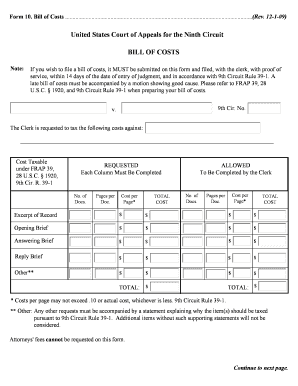
Get Bill Of Costs Form
How it works
-
Open form follow the instructions
-
Easily sign the form with your finger
-
Send filled & signed form or save
How to fill out the Bill Of Costs Form online
Filing a Bill Of Costs Form online is an important step in seeking reimbursement for taxable costs incurred during legal proceedings. This guide will provide you with a clear and structured approach to understanding and completing the form effectively.
Follow the steps to complete your Bill Of Costs Form online
- Click ‘Get Form’ button to obtain the form and open it in the editor.
- Begin by filling in the appropriate case number, which is typically found on your court documents.
- Identify the opposing party in the case and fill in their name in the designated field.
- In the section labeled 'Cost Taxable under FRAP 39, 28 U.S.C. § 1920, 9th Cir. R. 39-1', enter the costs you are claiming. Each column must be completed accurately, including the number of documents, pages per document, and cost per page.
- Ensure that total costs are calculated at the bottom of each section. Make sure the costs per page do not exceed .10 or your actual cost, as stipulated by 9th Circuit Rule 39-1.
- If you have any additional costs that do not fall under the specified categories, include these in the 'Other' section with an accompanying statement that justifies the request for reimbursement.
- Once you have filled in all required fields, proceed to the signature section. If submitting electronically, include 's/' followed by your name.
- Finally, review all information for accuracy before saving your changes. You can then download, print, or share the completed form as needed.
Complete your Bill Of Costs Form online today to ensure timely submission.
Drafting a statement of costs involves outlining each expense clearly and accurately, justifying why these costs were necessary. Start by compiling all relevant invoices and receipts, then organize this information logically. You can utilize a Bill Of Costs Form to ensure you cover all required elements and present your expenses professionally, enhancing your chances of approval.
Industry-leading security and compliance
US Legal Forms protects your data by complying with industry-specific security standards.
-
In businnes since 199725+ years providing professional legal documents.
-
Accredited businessGuarantees that a business meets BBB accreditation standards in the US and Canada.
-
Secured by BraintreeValidated Level 1 PCI DSS compliant payment gateway that accepts most major credit and debit card brands from across the globe.


