Loading
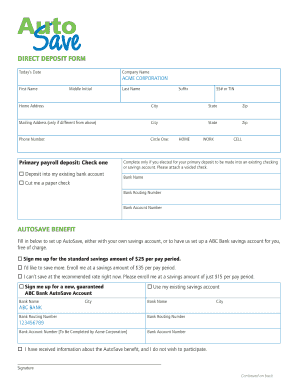
Get Acme Continental
How it works
-
Open form follow the instructions
-
Easily sign the form with your finger
-
Send filled & signed form or save
How to fill out the Acme Continental online
Filling out the Acme Continental form is a straightforward process that allows users to set up direct deposit and manage their savings options efficiently. This guide provides step-by-step instructions to help you complete the form with confidence.
Follow the steps to successfully fill out the Acme Continental form.
- Click ‘Get Form’ button to obtain the form and open it in your preferred editing tool.
- Enter today’s date in the designated field at the top of the form.
- Provide the name of your company, which is Acme Corporation, in the specified section.
- Fill in your first name, middle initial, last name, and any suffix you may have.
- Input your Social Security number or Tax Identification Number in the appropriate field.
- Complete your home address, including city, state, and zip code.
- If your mailing address is different from your home address, enter that information as well.
- Provide your phone number, selecting the preferred contact method: home, work, or cell.
- Choose your primary payroll deposit option by checking one of the boxes: either depositing into an existing bank account or opting for a paper check.
- If you selected to deposit into an existing account, complete the bank name, routing number, and account number fields.
- For the AutoSave benefit, choose your preferred savings amount by checking the appropriate box.
- Fill in the bank name and routing number if you are using an existing savings account.
- Sign the certification section, confirming your authorization for the payroll depositing process and your tax identification accuracy.
- Review the authorization statements, ensuring you fully understand your rights regarding the direct deposit and AutoSave accounts.
- Finally, save your changes, then download, print, or share the completed form as necessary.
Start completing your Acme Continental form online today for a smoother payroll experience.
Continental Finance impacts your credit score by reporting your payment history to credit bureaus. Managing your payments responsibly can lead to an improvement in your credit standing over time. Additionally, understanding how credit is built will empower you to utilize credit effectively through platforms like ACME Continental.
Industry-leading security and compliance
US Legal Forms protects your data by complying with industry-specific security standards.
-
In businnes since 199725+ years providing professional legal documents.
-
Accredited businessGuarantees that a business meets BBB accreditation standards in the US and Canada.
-
Secured by BraintreeValidated Level 1 PCI DSS compliant payment gateway that accepts most major credit and debit card brands from across the globe.


