Loading
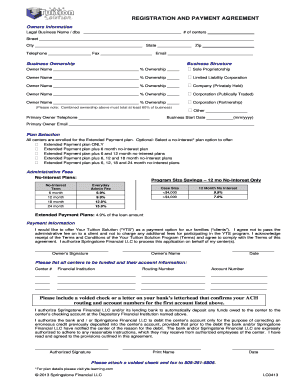
Get Yts Learning
How it works
-
Open form follow the instructions
-
Easily sign the form with your finger
-
Send filled & signed form or save
How to fill out the Yts Learning online
This guide provides a comprehensive overview of how to fill out the Yts Learning document online. It aims to support users of various experience levels in completing the form accurately and efficiently.
Follow the steps to successfully complete the Yts Learning form.
- Press the ‘Get Form’ button to access the document and open it in your preferred editor.
- Fill in the owner’s information by entering the legal business name, street address, city, state, zip code, telephone number, fax number, and email address.
- Specify the business ownership structure by selecting options such as sole proprietorship, limited liability corporation, privately held company, or publically traded corporation. Enter the owner’s name and percentage of ownership for each structure.
- Indicate the business start date in the format mm/yyyy and provide the primary owner's contact information, including telephone and email.
- Select the desired payment plan option from the choices available for extended payment plans. Ensure clarity on whether additional no-interest plans are included.
- Review and complete the payment information section where you express the willingness to offer Yts as a payment option for clients. Acknowledge receipt of terms and conditions and provide the owner's signature and date.
- List all centers to be funded with their respective account information, including center number, financial institution, routing number, and account number.
- Attach a voided check or a bank letter confirming your ACH routing and account numbers as required.
- Finalize by ensuring all required signatures are included and making any necessary additional notes.
- Save all changes made to the form. You can download, print, or share the completed document as needed.
Complete your Yts Learning document online today for a seamless processing experience.
A YTS file typically refers to a torrent file associated with movies available on the YTS platform. These files allow users to download content using torrent clients. It’s important to recognize that the use of YTS files may involve legal risks. Learning about safe file usage through Yts Learning can provide you with valuable guidance.
Industry-leading security and compliance
US Legal Forms protects your data by complying with industry-specific security standards.
-
In businnes since 199725+ years providing professional legal documents.
-
Accredited businessGuarantees that a business meets BBB accreditation standards in the US and Canada.
-
Secured by BraintreeValidated Level 1 PCI DSS compliant payment gateway that accepts most major credit and debit card brands from across the globe.


