Loading
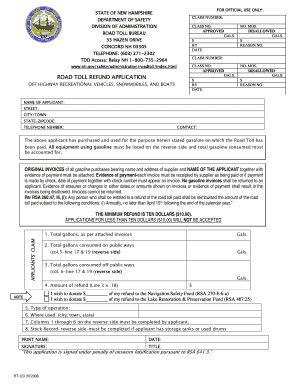
Get State Of Nh Road Toll Refund Application Form
How it works
-
Open form follow the instructions
-
Easily sign the form with your finger
-
Send filled & signed form or save
How to fill out the State Of Nh Road Toll Refund Application Form online
Completing the State of New Hampshire Road Toll Refund Application Form online is a straightforward process. This guide will walk you through each section of the form, providing clear instructions to ensure that all necessary information is accurately submitted for your refund claim.
Follow the steps to complete the application form with ease.
- Click ‘Get Form’ button to access the application form in your preferred online editor.
- Provide your personal information in the appropriate fields, including your name, address, city/town, state and ZIP code, and telephone number. Ensure that all your details are correctly entered.
- Complete the applicant's claim section by entering the total gallons of gasoline purchased and consumed for each specified category: total gallons, gallons consumed on public ways, and gallons consumed off public ways. Calculate the refund amount based on the total gallons consumed off public ways.
- Indicate any donations from your refund to the Navigation Safety Fund or the Lake Restoration & Preservation Fund, if applicable, by entering the desired amounts in the respective fields.
- List the type of operation and specify where the gasoline was used, including the city/town and state. Make sure to provide accurate information for processing.
- On the reverse side of the form, complete the stock record and ensure that all columns for total gallons used on and off the highway are filled out as instructed.
- After completing all sections, review your application for accuracy. Save your changes, and prepare to download, print, or share the completed form for submission.
Start filling out your application form online today to claim your road toll refund.
You can determine the status of your USDOT number in these ways: Online: Go to the SAFER website and search by name, USDOT number or MC number. Submit a ticket: Visit our website at: ask.fmcsa.dot.gov. ... Chat: Initiate a live chat with FMCSA Customer Service. Phone: Call 800-832-5660 to speak to FMCSA Customer Service.
Industry-leading security and compliance
US Legal Forms protects your data by complying with industry-specific security standards.
-
In businnes since 199725+ years providing professional legal documents.
-
Accredited businessGuarantees that a business meets BBB accreditation standards in the US and Canada.
-
Secured by BraintreeValidated Level 1 PCI DSS compliant payment gateway that accepts most major credit and debit card brands from across the globe.


