Loading
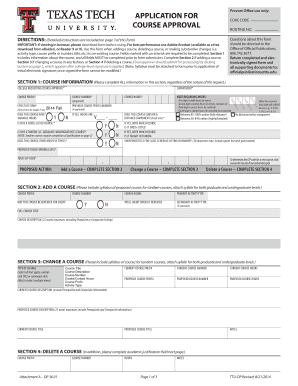
Get Texas Tech Application
How it works
-
Open form follow the instructions
-
Easily sign the form with your finger
-
Send filled & signed form or save
How to fill out the Texas Tech Application online
This guide provides detailed instructions on how to effectively complete the Texas Tech Application online. Each component of the application is important to ensure that your course request is processed efficiently and accurately.
Follow the steps to fill out your application correctly.
- Click ‘Get Form’ button to obtain the application and open it in your preferred PDF editor.
- Complete Section 1, which includes all required course information. Ensure you fill in all fields marked with an asterisk thoroughly, as incomplete fields may delay your submission.
- If you are adding a course, proceed to Section 2. Here you will provide details such as course prefix, number, and a description. Ensure your syllabus is attached if applicable.
- If you are changing an existing course, navigate to Section 3. Indicate the type of changes you are making, such as title or credit hours, and ensure that the current and proposed details are filled out accurately.
- For deletion of a course, complete Section 4 and provide any necessary academic justification as required.
- In Section 2, be sure to complete the Academic Justification field for all requests, as well as the Resource Justification field if additional resources are needed for the new or changed course.
- After completing all relevant sections, gather the necessary electronic signatures from the department chair and other required approvers.
- Once all signatures are obtained, hit the submit button to finalize your application. Remember to save a copy of the application for your records.
Complete your Texas Tech Application online today to ensure your course proposals are submitted on time.
Related links form
The lowest GPA typically accepted for Texas Tech is around 2.5, but this can vary depending on other factors in your application. Additionally, Texas Tech looks at your test scores and extracurricular involvement. If your GPA falls below this threshold, it's essential to strengthen other areas of your Texas Tech application.
Industry-leading security and compliance
US Legal Forms protects your data by complying with industry-specific security standards.
-
In businnes since 199725+ years providing professional legal documents.
-
Accredited businessGuarantees that a business meets BBB accreditation standards in the US and Canada.
-
Secured by BraintreeValidated Level 1 PCI DSS compliant payment gateway that accepts most major credit and debit card brands from across the globe.


