Loading
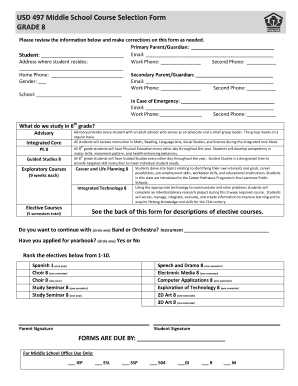
Get Selection Form
How it works
-
Open form follow the instructions
-
Easily sign the form with your finger
-
Send filled & signed form or save
How to fill out the Selection Form online
Filling out the Selection Form online is a straightforward process that will help ensure accurate course selection for grade 8. This guide will provide step-by-step instructions to assist you in completing the form efficiently.
Follow the steps to complete your Selection Form.
- Click the ‘Get Form’ button to access the Selection Form in your preferred editor.
- Begin by filling out the primary parent or guardian's information, including their name and contact details. Ensure accuracy as this information is crucial for communication.
- Next, provide the student’s full name and email address. This will help in maintaining effective communication regarding course selections.
- Fill in the current address where the student resides, including work and home phone numbers for both the primary and secondary parent or guardian.
- Indicate the student's gender in the designated area, and ensure all provided details are accurate.
- Review the curriculum that will be studied in grade 8, including advisory, integrated core subjects, physical education, and guided studies.
- Select preferred exploratory and elective courses by ranking them from 1 to 10 as specified. Make sure to circle choices for band or orchestra, and indicate if you have applied for yearbook.
- Complete the parent and student signature section at the end of the form to confirm that the information provided is accurate.
- Once all fields are filled, review the form for completeness and accuracy. Ensure that all necessary components are included before submission.
- Save your changes, and choose whether to download, print, or share the filled-out form as per your preference. Ensure you meet the submission deadline indicated on the form.
Complete your Selection Form online today to secure your preferred courses!
To get selected text in HTML, you can use JavaScript to access the 'window.getSelection()' method. This method lets you capture any text that a user has highlighted on the page. Integrating this into your Selection Form can enhance interactive functionality and improve the overall user experience.
Industry-leading security and compliance
US Legal Forms protects your data by complying with industry-specific security standards.
-
In businnes since 199725+ years providing professional legal documents.
-
Accredited businessGuarantees that a business meets BBB accreditation standards in the US and Canada.
-
Secured by BraintreeValidated Level 1 PCI DSS compliant payment gateway that accepts most major credit and debit card brands from across the globe.


