Loading
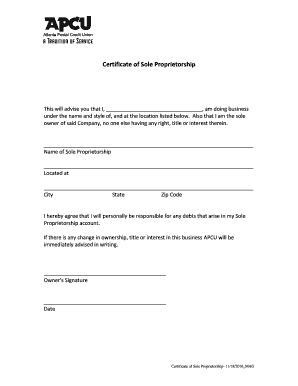
Get Apcu Certificate Of Sole Proprietorship 2016-2025
How it works
-
Open form follow the instructions
-
Easily sign the form with your finger
-
Send filled & signed form or save
How to fill out the APCU Certificate Of Sole Proprietorship online
The APCU Certificate Of Sole Proprietorship is an essential document for individuals operating a sole proprietorship. This guide will provide clear and supportive instructions on how to complete this certificate online, ensuring that all necessary information is accurately captured.
Follow the steps to fill out your certificate online
- Click ‘Get Form’ button to obtain the form and open it in the editor.
- In the first section, you will need to provide your name in the designated field where it states ‘I, _______________________, am doing business under the name of...’ Ensure that you enter your full legal name.
- Next, enter the name of your sole proprietorship in the space indicated. This should reflect the business name you are using for trade.
- In the following section, fill in the complete physical location including the street address where your business operates. Make sure to double-check that this is accurate.
- Provide the city, state, and zip code of your business location in the appropriate fields to ensure clarity and accuracy.
- Read the statement regarding personal responsibility for debts and acknowledge your understanding by continuing to the next section.
- In the signature area, sign your name to formally recognize your ownership and responsibility for the business, followed by entering today’s date.
- Once you have completed all fields, use the functionality in your editor to save changes, download, print, or share the filled-out form.
Complete your APCU Certificate Of Sole Proprietorship online today to ensure your business is properly registered.
No monthly service fee* if: Account holders are up to 24 years of age and a full-time student or. Accounts have a minimum daily balance of $500 or more or.
Industry-leading security and compliance
US Legal Forms protects your data by complying with industry-specific security standards.
-
In businnes since 199725+ years providing professional legal documents.
-
Accredited businessGuarantees that a business meets BBB accreditation standards in the US and Canada.
-
Secured by BraintreeValidated Level 1 PCI DSS compliant payment gateway that accepts most major credit and debit card brands from across the globe.


