Loading
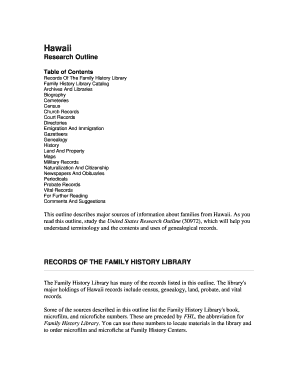
Get Byu 1098 T
How it works
-
Open form follow the instructions
-
Easily sign the form with your finger
-
Send filled & signed form or save
How to fill out the Byu 1098 T online
The Byu 1098 T form is a crucial document for students that outlines qualified tuition and related expenses for educational expenses. This guide provides step-by-step instructions to effectively fill out the form online, ensuring clarity and accuracy.
Follow the steps to complete the Byu 1098 T form online effectively.
- Press the ‘Get Form’ button to access the Byu 1098 T form and open it in your chosen editor.
- Identify the 'Student Information' section where you will enter personal details such as your name, address, and student ID number. Accuracy is important to ensure proper processing.
- Complete the 'Institution Information' section to confirm the educational institution's details that are already filled in with Byu's information.
- In the 'Payments Received' section, input the amount of qualified tuition and fees that have been processed in the tax year.
- Examine the 'Scholarships and Grants' section. Enter the total amount of any scholarships or grants that you received during the tax year.
- Review the 'Amount Paid' to ensure that all totals reflect your financial situation accurately.
- Once all sections are filled out, carefully review the entire document for any errors or missing information.
- After confirming accuracy, you may save your changes, download the form, print a copy for your records, or share it with the required parties.
Start completing your Byu 1098 T form online to stay organized and compliant with educational documentation!
Entering your Byu 1098-T is a straightforward process. First, you need to gather your tax documents, including the 1098-T form you received from BYU. Next, locate the section in your tax software where you can input educational expenses or credits. Fill in the required information from your Byu 1098-T form, ensuring accuracy to maximize your potential tax benefits.
Industry-leading security and compliance
US Legal Forms protects your data by complying with industry-specific security standards.
-
In businnes since 199725+ years providing professional legal documents.
-
Accredited businessGuarantees that a business meets BBB accreditation standards in the US and Canada.
-
Secured by BraintreeValidated Level 1 PCI DSS compliant payment gateway that accepts most major credit and debit card brands from across the globe.


