Loading
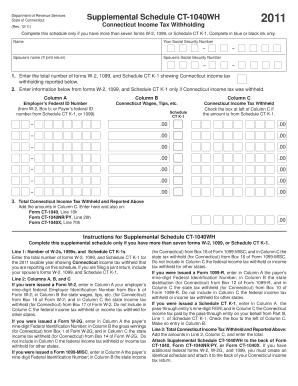
Get Form 1040wh
How it works
-
Open form follow the instructions
-
Easily sign the form with your finger
-
Send filled & signed form or save
How to fill out the Form 1040wh online
Filling out the Form 1040wh online can streamline the process of reporting your Connecticut income tax withholding. This guide will provide you with clear, step-by-step instructions on how to accurately complete the form.
Follow the steps to successfully complete the Form 1040wh online.
- Click ‘Get Form’ button to obtain the form and open it in the editor.
- Enter your name and your Social Security number at the top of the form. If you are filing jointly, also include your partner's name and their Social Security number.
- In Line 1, specify the total number of W-2, 1099, and Schedule CT K-1 forms that indicate Connecticut income tax withholding. This should reflect all reports for the taxable year.
- Move to Line 2. You will need to enter the required information in Columns A, B, and C for each form. Column A should list the federal Employer Identification Number from your forms, while Column B should provide the Connecticut wages, tips, etc., and Column C should include the Connecticut income tax withheld. Ensure that only Connecticut withholding amounts are reported in Column C.
- If you have a Schedule CT K-1, enter the pass-through entity's Federal Employer Identification Number in Column A and check the box next to Column C if applicable. Leave Column B blank.
- In Line 3, total the amounts from Column C of Line 2. This total will be reported on the corresponding lines of the Connecticut income tax return form.
- Finally, review all entries for accuracy. Once confirmed, save your changes, download, print, or share the completed form as necessary.
Start completing your Form 1040wh online today for a more efficient tax filing experience.
An example of reimbursement could involve an employee who pays out of pocket for travel expenses to attend a company meeting. After the trip, they submit their travel receipts and a reimbursement form to recover their costs. For ease of this process, consider using resources available through the US Legal platform that address situations involving Form 1040wh.
Industry-leading security and compliance
US Legal Forms protects your data by complying with industry-specific security standards.
-
In businnes since 199725+ years providing professional legal documents.
-
Accredited businessGuarantees that a business meets BBB accreditation standards in the US and Canada.
-
Secured by BraintreeValidated Level 1 PCI DSS compliant payment gateway that accepts most major credit and debit card brands from across the globe.


