Loading
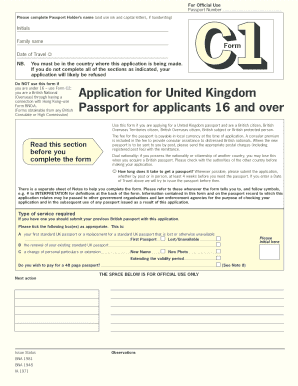
Get App C1
How it works
-
Open form follow the instructions
-
Easily sign the form with your finger
-
Send filled & signed form or save
How to fill out the App C1 online
Filling out the App C1 form online is a straightforward process that can be completed efficiently. This guide provides detailed, step-by-step instructions to help you navigate through each component of the form.
Follow the steps to complete your application seamlessly.
- Press the ‘Get Form’ button to access the App C1 form and open it in your browser.
- Begin completing the form by entering your passport number in the designated field. Make sure to write in ink and use capital letters if you are filling it out by hand.
- Enter the date of travel, ensuring to use the format dd/mm/yy. This information helps process your application faster, especially if you have travel plans approaching.
- Select the type of service required by checking the appropriate box (e.g., first passport, renewal, or change of personal particulars).
- Complete sections regarding your details, including name, birthdate, citizenship, and other relevant personal information.
- Review the sections concerning previous passports or travel documents. Indicate if you have had a passport before and provide any relevant details.
- Complete the countersignature section, ensuring that your counter-signatory provides their details and signs off the form.
- Review the checklist at the end of the form to confirm that all required documents, photographs, and fees are included.
Complete your App C1 application online today and ensure your details are accurately submitted for a smooth passport process.
Related links form
To update apps on your LG C1, go to the LG Content Store and navigate to 'My Apps'. There, you can view all your installed applications and see if updates are available. Keeping your apps updated ensures you enjoy the latest features and optimizations, much like what you would expect with regular updates on App C1.
Industry-leading security and compliance
US Legal Forms protects your data by complying with industry-specific security standards.
-
In businnes since 199725+ years providing professional legal documents.
-
Accredited businessGuarantees that a business meets BBB accreditation standards in the US and Canada.
-
Secured by BraintreeValidated Level 1 PCI DSS compliant payment gateway that accepts most major credit and debit card brands from across the globe.


