Loading
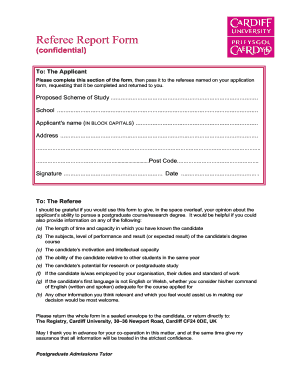
Get Referee Report Form - Dermatology
How it works
-
Open form follow the instructions
-
Easily sign the form with your finger
-
Send filled & signed form or save
How to fill out the Referee Report Form - Dermatology online
The Referee Report Form - Dermatology is an essential document required for postgraduate applications in dermatology. This guide will walk you through the steps to accurately fill out the form online, ensuring all necessary information is provided for a successful submission.
Follow the steps to complete the Referee Report Form - Dermatology.
- Click the ‘Get Form’ button to obtain the form and open it in the editor.
- In the section addressed to the applicant, fill in the proposed scheme of study, school, and personal details such as your name in block capitals and address. Ensure that the information is accurate and up-to-date.
- Sign and date the document in the designated fields to confirm that the information provided is true and complete before passing it to the selected referees.
- The referees must provide their opinions regarding your ability to undertake postgraduate studies in the space provided on the back of the form. They should address the specific points listed, considering your performance, motivation, research potential, and other relevant attributes.
- Once completed, the referees should sign and date the form. Ensure they return it either in a sealed envelope to you or directly to the designated registry.
- Finally, review the completed form for completeness before submitting it as part of your application. Users have options to save changes, download, print, or share the form as needed.
Complete your documentation online today for a successful application.
Related links form
The ideal length for a referee report varies but should generally aim for clarity instead of length. A good report captures essential details succinctly, often fitting within one to two pages. Utilizing the Referee Report Form - Dermatology can help you focus on key points without unnecessary elaboration, keeping your report concise.
Industry-leading security and compliance
US Legal Forms protects your data by complying with industry-specific security standards.
-
In businnes since 199725+ years providing professional legal documents.
-
Accredited businessGuarantees that a business meets BBB accreditation standards in the US and Canada.
-
Secured by BraintreeValidated Level 1 PCI DSS compliant payment gateway that accepts most major credit and debit card brands from across the globe.


