Loading
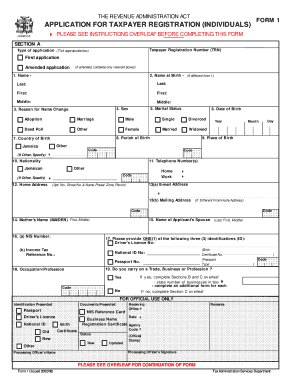
Get Trn Application Form
How it works
-
Open form follow the instructions
-
Easily sign the form with your finger
-
Send filled & signed form or save
How to fill out the Trn Application Form online
Filling out the Trn Application Form online is an important step for individuals seeking taxpayer registration. This guide will provide you with clear, step-by-step instructions to ensure a smooth and successful application process.
Follow the steps to complete your application form effectively.
- Click 'Get Form' button to obtain the form and open it in your preferred online editor.
- Begin with Section A, where you will enter your Taxpayer Registration Number (TRN) if you have one. If this is your first application, select the 'First application' box. If it is an amendment, choose 'Amended application' and only fill in the relevant sections.
- Provide your name at birth in the specified fields. If your current name differs, ensure you specify the reason for the name change in the corresponding box, and include your marital status and sex.
- Input your date of birth by selecting the day, month, and year. Then provide your place, parish, and country of birth. Ensure accuracy in this section as it is vital for your application.
- Fill in your nationality information and provide contact details, including a telephone number and email address. You may also provide your mailing address if it is different from your home address.
- If applicable, enter your spouse's name and mother's maiden name. Attach your National Insurance Scheme number or other identification as required.
- Indicate your occupation or profession and whether you carry on a trade, business, or profession. If you answer 'Yes', you will need to complete Sections B and C. If you select 'No', proceed to Section C.
- In Section B, provide the name and address of your business along with contact information, including phone and fax numbers.
- You will need to indicate the date your business was acquired or started, along with your NIS number and details about your auditing firm, if applicable.
- Finally, in Section C, enter the name and address of your employer and indicate where you wish to collect your TRN card.
- Review all entries for accuracy. Once completed, ensure you save changes, download, or print the form as needed, and prepare to submit it along with appropriate identification documents to the relevant office.
Ensure your taxpayer registration is processed efficiently by completing your documents online today.
The tax ID number in Jamaica is commonly known as a TRN, or Taxpayer Registration Number. This number identifies individuals and businesses within the Jamaican tax system, facilitating tax management and compliance. Having a TRN is essential for conducting various legal and financial transactions in Jamaica.
Industry-leading security and compliance
US Legal Forms protects your data by complying with industry-specific security standards.
-
In businnes since 199725+ years providing professional legal documents.
-
Accredited businessGuarantees that a business meets BBB accreditation standards in the US and Canada.
-
Secured by BraintreeValidated Level 1 PCI DSS compliant payment gateway that accepts most major credit and debit card brands from across the globe.


