Loading
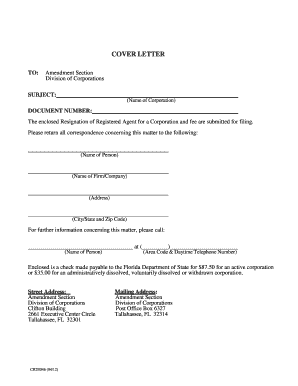
Get Cr2e046 Form
How it works
-
Open form follow the instructions
-
Easily sign the form with your finger
-
Send filled & signed form or save
How to fill out the Cr2e046 Form online
Filling out the Cr2e046 Form online is an essential process for submitting the resignation of a registered agent for a corporation. This guide will help users navigate the form effectively, ensuring accurate completion of each section.
Follow the steps to fill out the Cr2e046 Form online
- Click the ‘Get Form’ button to obtain the Cr2e046 Form and open it in your preferred editor.
- In the section labeled 'TO:', enter 'Amendment Section' followed by 'Division of Corporations'. This identifies the department processing your request.
- In the 'SUBJECT' field, specify the name of the corporation for which you are submitting the resignation.
- Locate the 'DOCUMENT NUMBER' section, where you can input the document number associated with your corporation, if known.
- In the body of the letter, state that you are submitting the Resignation of Registered Agent along with the required fee for filing.
- Fill in the contact information by providing the name of the person to whom correspondence should be directed, along with their firm or company name, full address, city, state, and zip code.
- Include the name and daytime telephone number of the person who can be contacted for further information regarding this matter.
- Indicate the appropriate fee amount, either $87.50 for an active corporation or $35.00 for administratively dissolved, voluntarily dissolved, or withdrawn corporations, and ensure a check made payable to the Florida Department of State is included.
- Provide the mailing address, confirming it is to the Amendment Section at the Division of Corporations, either the street or mailing address provided.
- In the 'RESIGNATION OF REGISTERED AGENT' section, provide the name of the registered agent resigning and the corporation's name again.
- If known, include the document number of the corporation and state the resignation date. Ensure the statement is signed by the resigning agent and includes their typed or printed name and capacity.
- Once all fields are accurately completed, review the form for errors, then save changes, download a copy, and consider printing or sharing the filled document as needed.
Begin the process of completing your documents online now.
To secure the Raven flight form in the game, focus on completing the relevant quests assigned in-game that lead to this transformation. Networking with other players and participating in community events can enhance your chances of getting the necessary information and resources. Always refer to guides for the latest updates. You may also find it beneficial to use US Legal Forms for organizing your quest-related documentation.
Industry-leading security and compliance
US Legal Forms protects your data by complying with industry-specific security standards.
-
In businnes since 199725+ years providing professional legal documents.
-
Accredited businessGuarantees that a business meets BBB accreditation standards in the US and Canada.
-
Secured by BraintreeValidated Level 1 PCI DSS compliant payment gateway that accepts most major credit and debit card brands from across the globe.


