Loading
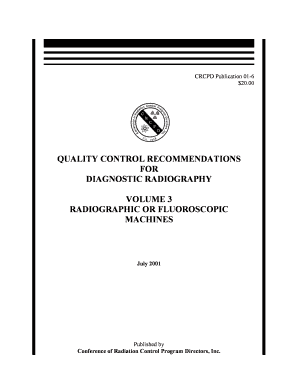
Get Amazon
How it works
-
Open form follow the instructions
-
Easily sign the form with your finger
-
Send filled & signed form or save
How to fill out the Amazon online
Filling out the Amazon form online can seem daunting at first, but with clear guidance, you can complete the process efficiently and accurately. This guide provides user-friendly, step-by-step instructions tailored to meet your needs.
Follow the steps to successfully complete the Amazon form online.
- Click ‘Get Form’ button to access the Amazon form and launch it in your preferred editing tool.
- Begin by entering your personal information in the designated fields—this may include your name, address, and contact details. Ensure that all entries reflect accurate and current information.
- Next, complete any required sections about the items or services you wish to purchase or inquire about. Be thorough in providing details to avoid delays.
- Review your entries to confirm that all information is correct and complete. It is helpful to double-check for any errors or missing data.
- Once satisfied with your entries, save any changes you have made. You may choose options to download or print the form for your records.
- Finally, submit your form online following the prompts provided. You may receive a confirmation of your submission shortly after.
Get started now by filling out the Amazon form online!
Selling on Amazon without physical products can be accomplished through various methods, including digital products, eBooks, or print-on-demand services. You can also opt for affiliate marketing to promote other people's products and earn commissions on sales. Using platforms like US Legal Forms, you can create and sell legal documents or templates, expanding your offerings without managing physical inventory.
Industry-leading security and compliance
US Legal Forms protects your data by complying with industry-specific security standards.
-
In businnes since 199725+ years providing professional legal documents.
-
Accredited businessGuarantees that a business meets BBB accreditation standards in the US and Canada.
-
Secured by BraintreeValidated Level 1 PCI DSS compliant payment gateway that accepts most major credit and debit card brands from across the globe.


